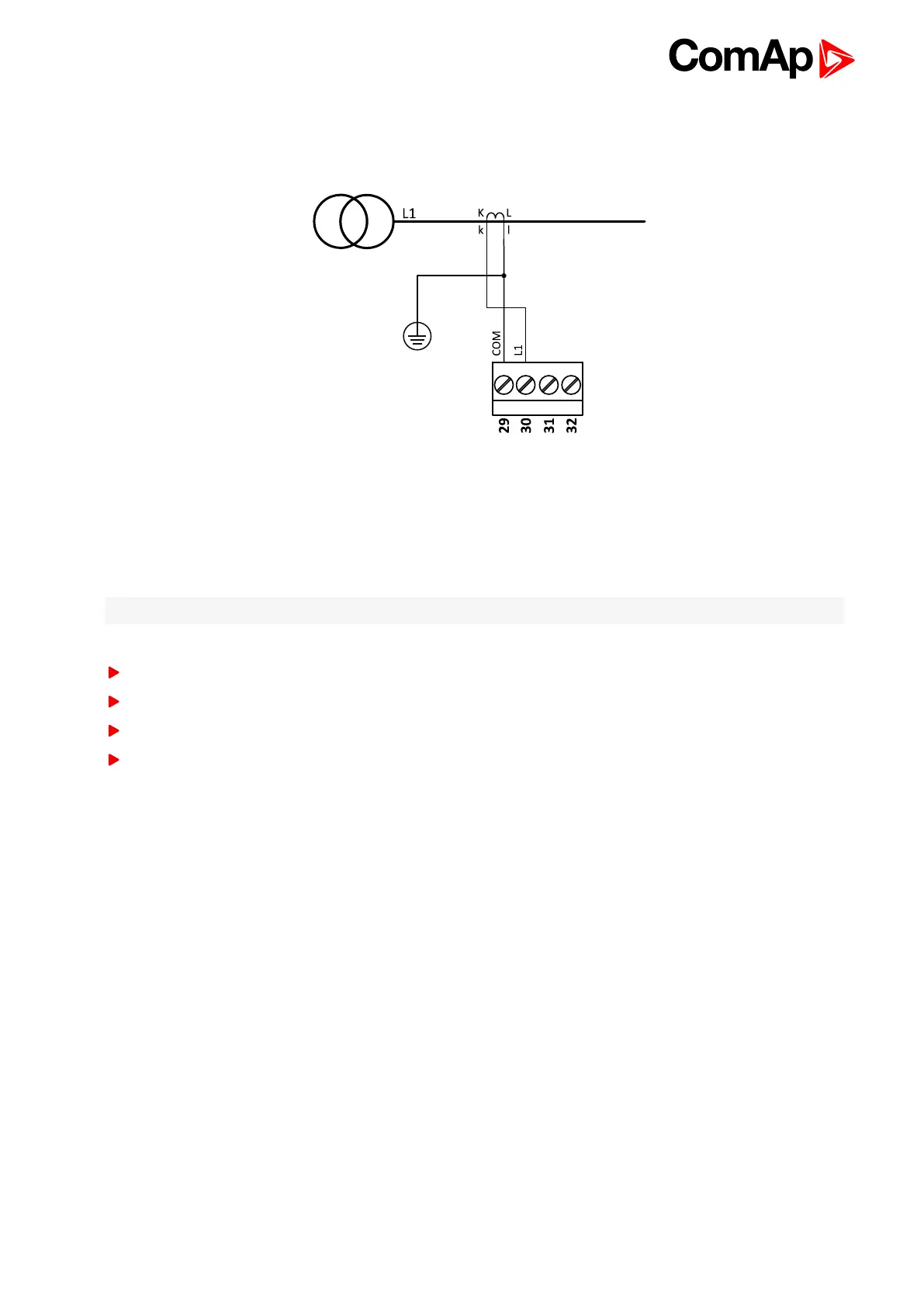InteliMains 210 Global Guide
30
Mono phase application:
Connect CT according to following drawings. Terminals phase 2 and phase 3 are opened.
Image 4.3 Mono phase application
Voltage measurement wiring
There are 4 voltage measurement Connection Type (setpoint Connection type (page 176) [3Ph4Wire / High Leg
D / 3Ph3Wire / Split Ph / Mono Ph]) options, every type matches to corresponding connection type.
Note: For fusing of voltage measurement input use T1A or T2A fuse.
The generator protections are evaluated from different voltages based on Connection type (page 176) setting:
3Ph 4W – Ph-Ph voltage, Ph-N voltage
3Ph 3W – Ph-Ph voltage
Split Ph – Ph-N voltage
Mono Ph – Ph-N voltage
