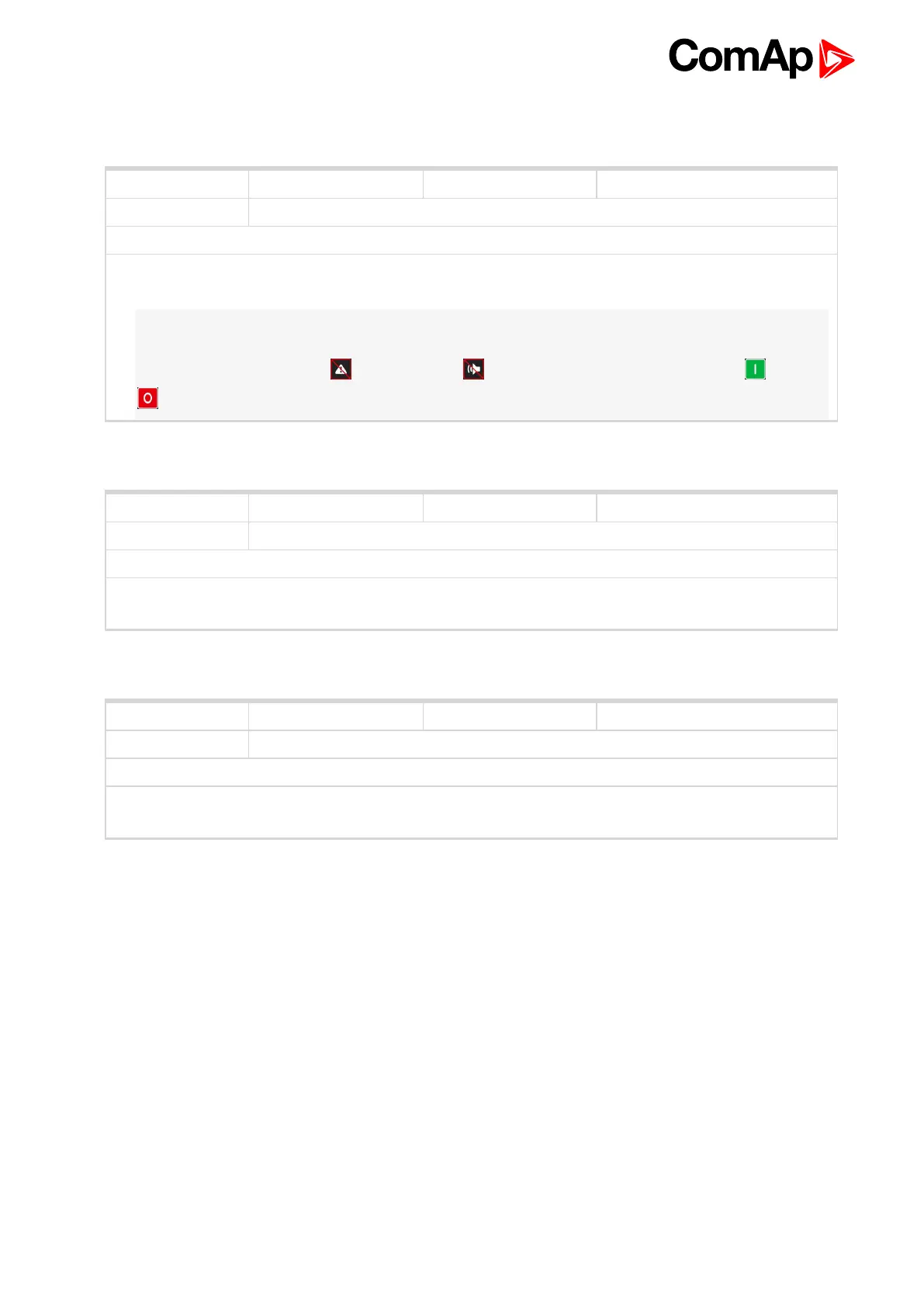InteliMains 210 Global Guide
401
LBI: A
Related FW 2.0.0 Related applications MCB, MGCB, BTB
Comm object 1
Description
When this input is closed, no setpoints can be adjusted from controller’s front panel and controller mode
(OFF / MAN / AUTO) cannot be changed.
Note: Access Lock does not protect setpoints and mode changing from InteliConfig. To avoid
unqualified changes the selected setpoints have to be password protected.
Also the buttons Fault Reset and Horn Reset are not blocked at all and buttons Start and Stop
in MAN mode are not blocked.
Access Lock
6 back to Logical binary inputs alphabetically
Related FW 2.0.0 Related applications MCB, MGCB, BTB
Comm object 859
Description
This binary input can switch between configuration sets. When this binary input is active, setpoints in
Alternate Configuration group are switched to the second set (setpoints with number 2).
Alternate Config 2
6 back to Logical binary inputs alphabetically
Related FW 2.0.0 Related applications MCB, MGCB, BTB
Comm object 860
Description
This binary input can switch between configuration sets. When this binary input is active, setpoints in
Alternate Configuration group are switched to the third set (setpoints with number 3).
Alternate Config 3
6 back to Logical binary inputs alphabetically