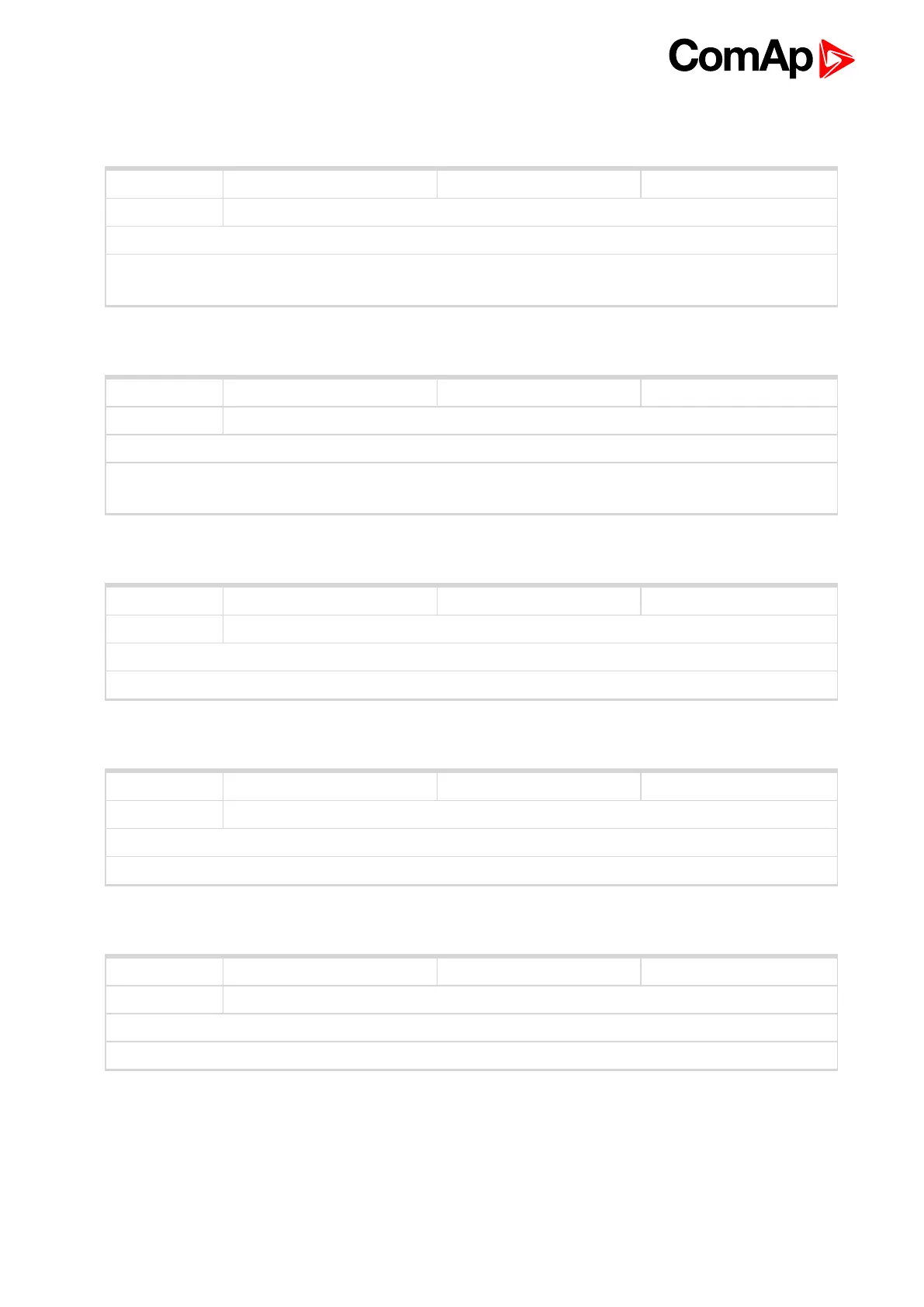InteliMains 210 Global Guide
436
LBO: A
Related FW 2.0.0 Related applications MCB, MGCB, BTB
Comm object 1293
Description
This output is active when the Wrn Battery Voltage (page 508)alarm is present in the alarmlist or isn’t
confirm.
AL Battery Voltage
6 back to Logical binary outputs alphabetically
Related FW 2.0.0 Related applications MCB, MGCB, BTB
Comm object 197
Description
Output for signaling Bus LeftFailure. This output is active when at least one Bus Left frequency alarm or at
least one Bus Left voltage alarm is present in alarmlist or isn’t confirmed.
AL Bus Left Fail
6 back to Logical binary outputs alphabetically
Related FW 2.0.0 Related applications MCB, MGCB, BTB
Comm object 1271
Description
This output is active when at least one Bus Left frequency alarm is present in alarmlist or isn’t confirm.
AL Bus Left Frequency
6 back to Logical binary outputs alphabetically
Related FW 2.0.0 Related applications MCB, MGCB, BTB
Comm object 2094
Description
Signalisation of released protection for Bus Left overfrequency.
AL Bus Left > Frequency
6 back to Logical binary outputs alphabetically
Related FW 2.0.0 Related applications MCB, MGCB, BTB
Comm object 2092
Description
Signalisation of released protection for Bus Left overvoltage.
AL Bus Left > Voltage
6 back to Logical binary outputs alphabetically