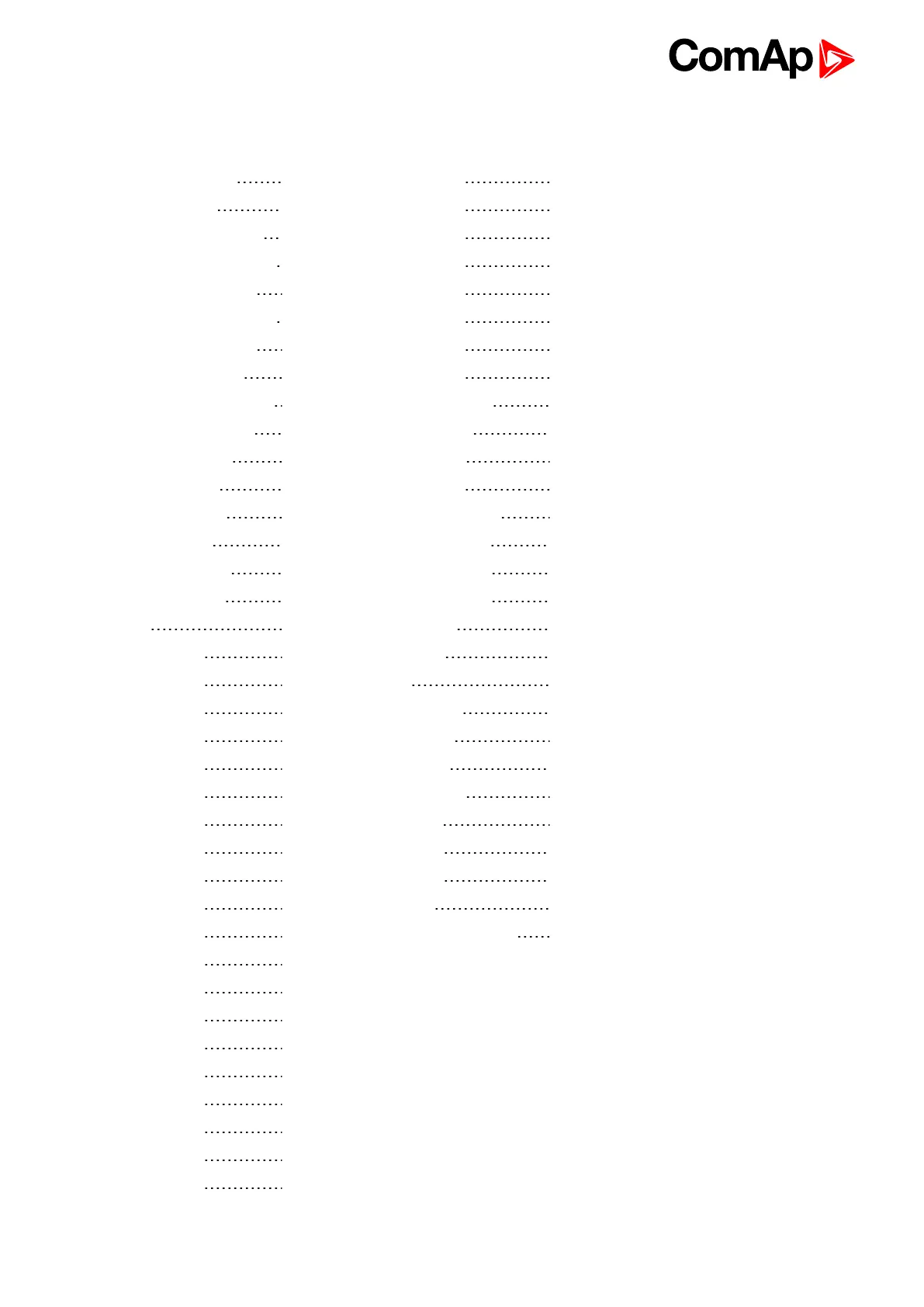Logical binary outputs alphabetically
AL Battery Voltage 436
AL Bus Left Fail 436
AL Bus Left Frequency 436
AL Bus Left > Frequency 436
AL Bus Left > Voltage 436
AL Bus Left < Frequency 437
AL Bus Left < Voltage 437
AL Bus Left Voltage 437
AL Bus Right Frequency 437
AL Bus Right Voltage 437
AL Common BOR 437
AL Common Fls 438
AL Common Wrn 438
AL Overcurrent 438
AL Overload BOR 438
AL Overload Wrn 438
Alarm 439
AIN Switch01 439
AIN Switch02 440
AIN Switch03 440
AIN Switch04 441
AIN Switch05 441
AIN Switch06 442
AIN Switch07 442
AIN Switch08 443
AIN Switch09 443
AIN Switch10 444
AIN Switch11 444
AIN Switch12 445
AIN Switch13 445
AIN Switch14 446
AIN Switch15 446
AIN Switch16 447
AIN Switch17 447
AIN Switch18 448
AIN Switch19 448
AIN Switch20 449
BIN 1 Status 449
BIN 2 Status 450
BIN 3 Status 450
BIN 4 Status 451
BIN 5 Status 451
BIN 6 Status 452
BIN 7 Status 452
BIN 8 Status 453
BTB Close/Open 453
BTB OFF Coil 455
BTB ON Coil 456
BTB UV Coil 457
Bus Right Healthy 458
Bus Left Healthy 458
Exercise Timer 1 458
Exercise Timer 2 458
Fault Reset 459
Heartbeat 459
Horn 459
Mode AUTO 459
Mode MAN 460
Mode OFF 460
Not In AUTO 460
Not Used 460
Still Log 0 460
Still Log 1 461
Synchro 461
System Reserve OK 461
InteliMains 210 Global Guide
435