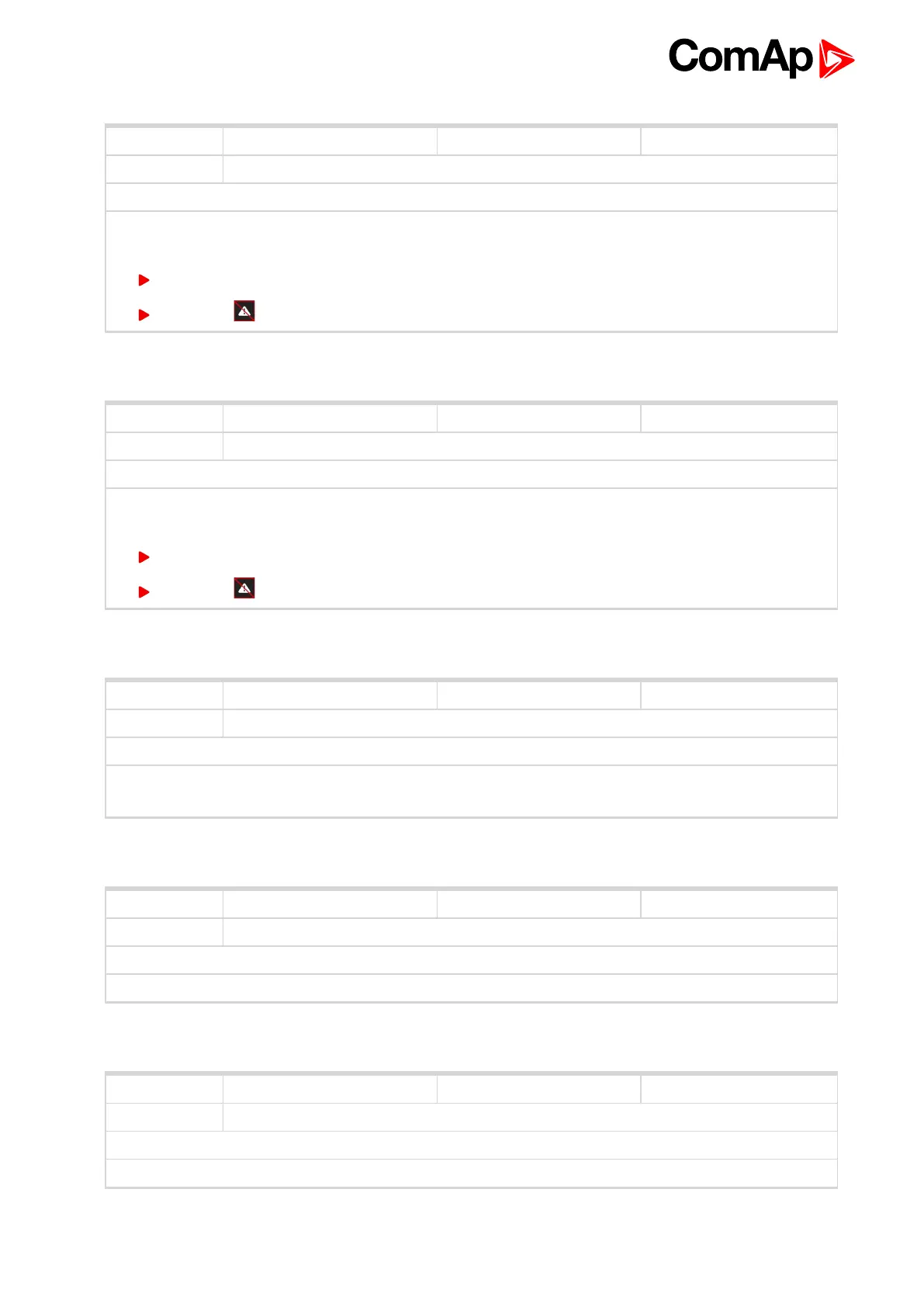InteliMains 210 Global Guide
438
Related FW 2.0.0 Related applications MCB, MGCB, BTB
Comm object 6
Description
Output closes when any sensor fail alarm appears.
The output opens, if:
No sensor fail alarm is active and
Fault reset button is pressed
AL Common Fls
6 back to Logical binary outputs alphabetically
Related FW 2.0.0 Related applications MCB, MGCB, BTB
Comm object 3
Description
Output closes when any warning alarm appears.
The output opens, if:
No warning alarm is active and
Fault reset button is pressed
AL Common Wrn
6 back to Logical binary outputs alphabetically
Related FW 2.0.0 Related applications MCB, MGCB, BTB
Comm object 109
Description
This output is active when the BOR Overcurrent IDMT (page 524) or MPR Short Circuit (page 525)
alarm is present in alarmlist or isn’t confirm.
AL Overcurrent
6 back to Logical binary outputs alphabetically
Related FW 2.0.0 Related applications MCB, MGCB, BTB
Comm object 1268
Description
This output is active when the BOR Overload (page 525) alarm is present in the alarmlist or isn’t confirm.
AL Overload BOR
6 back to Logical binary outputs alphabetically
Related FW 2.0.0 Related applications MCB, MGCB, BTB
Comm object 1269
Description
This output is active when the Wrn Overload (page 512) alarm is present in alarmlist or isn’t confirm.
AL Overload Wrn
6 back to Logical binary outputs alphabetically