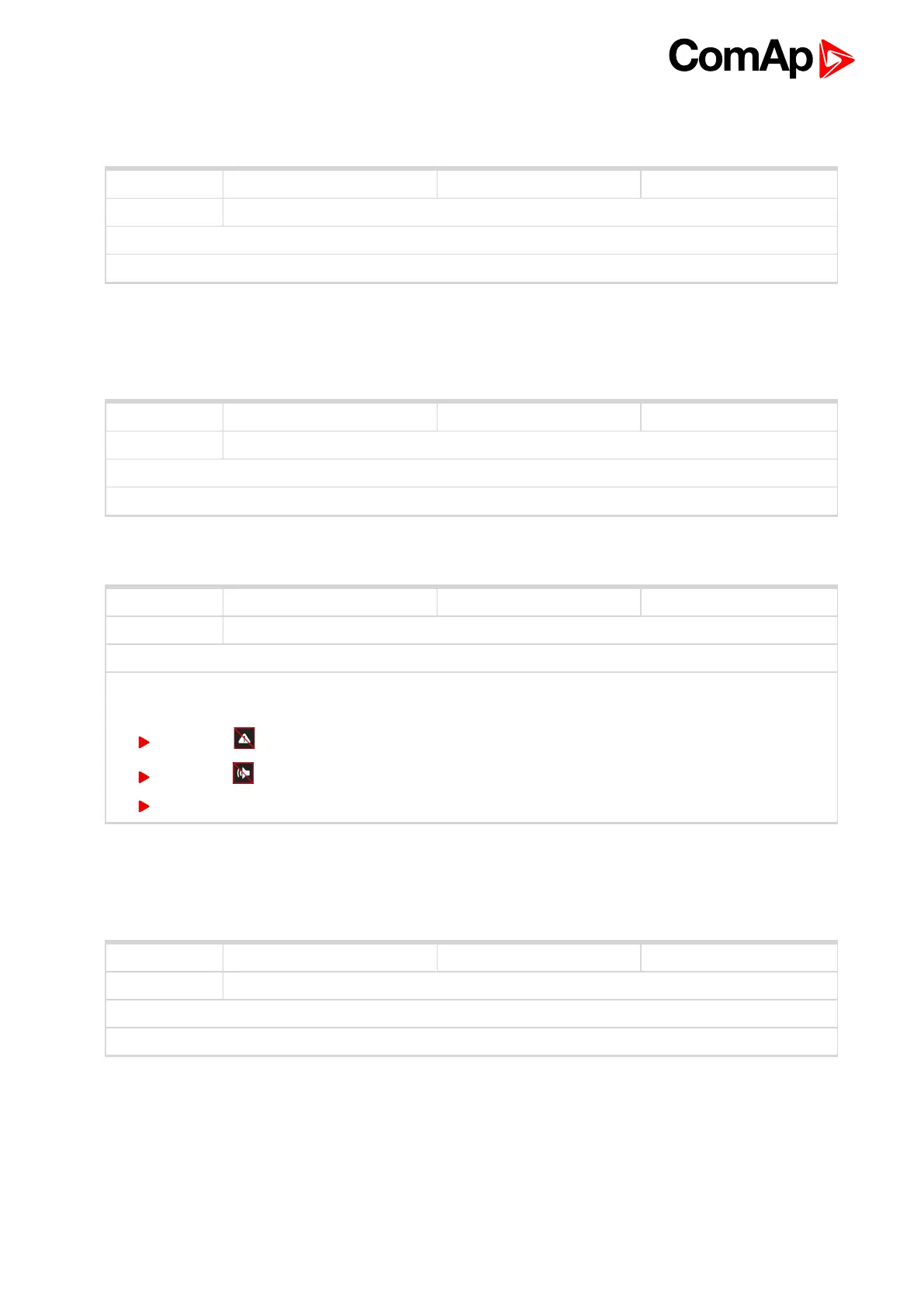InteliMains 210 Global Guide
459
LBO: F
Related FW 2.0.0 Related applications MCB, MGCB, BTB
Comm object 592
Description
When the Fault Reset button is pressed the output is active for 1 s.
Fault Reset
6 back to Logical binary outputs alphabetically
LBO: H
Related FW 2.0.0 Related applications MCB, MGCB, BTB
Comm object 81
Description
This output toggles on/off in a period of 500 ms whenever the controller is switched on and functional.
Heartbeat
6 back to Logical binary outputs alphabetically
Related FW 2.0.0 Related applications MCB, MGCB, BTB
Comm object 1
Description
The output designed to be used for acoustic indication of a newly appeared alarm. The output is activated
each time a new alarm has appeared and remains active until one of the following events occurs:
Fault reset is pressed
Horn reset is pressed
Horn Timeout (page 179) has elapsed
Horn
6 back to Logical binary outputs alphabetically
LBO: M
Related FW 2.0.0 Related applications MCB, MGCB, BTB
Comm object 19
Description
This output is active whenever the controller is in AUTO mode.
Mode AUTO
6 back to Logical binary outputs alphabetically