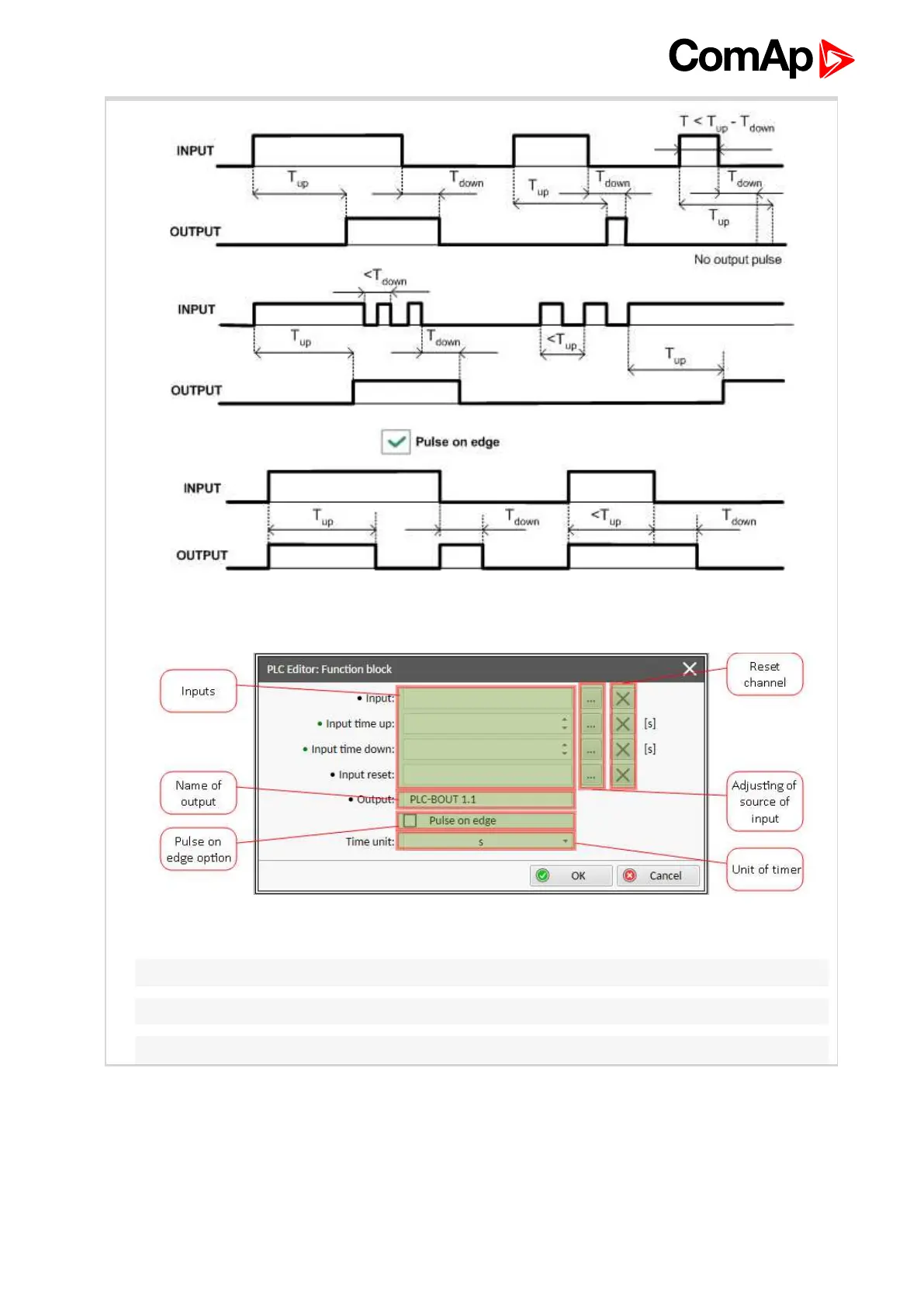InteliMains 210 Global Guide
501
Image 8.152 Delay modes principles
Image 8.153 Configuration of Delay block
Note: If Input time up or Input time down value is <0, this input is internally set to zero.
Note: Input time up and Input time down values can be constants or values from controller.
Note: Use Pulse on edge option to choose between delay and pulse mode.
6 back to List of PLC blocks
