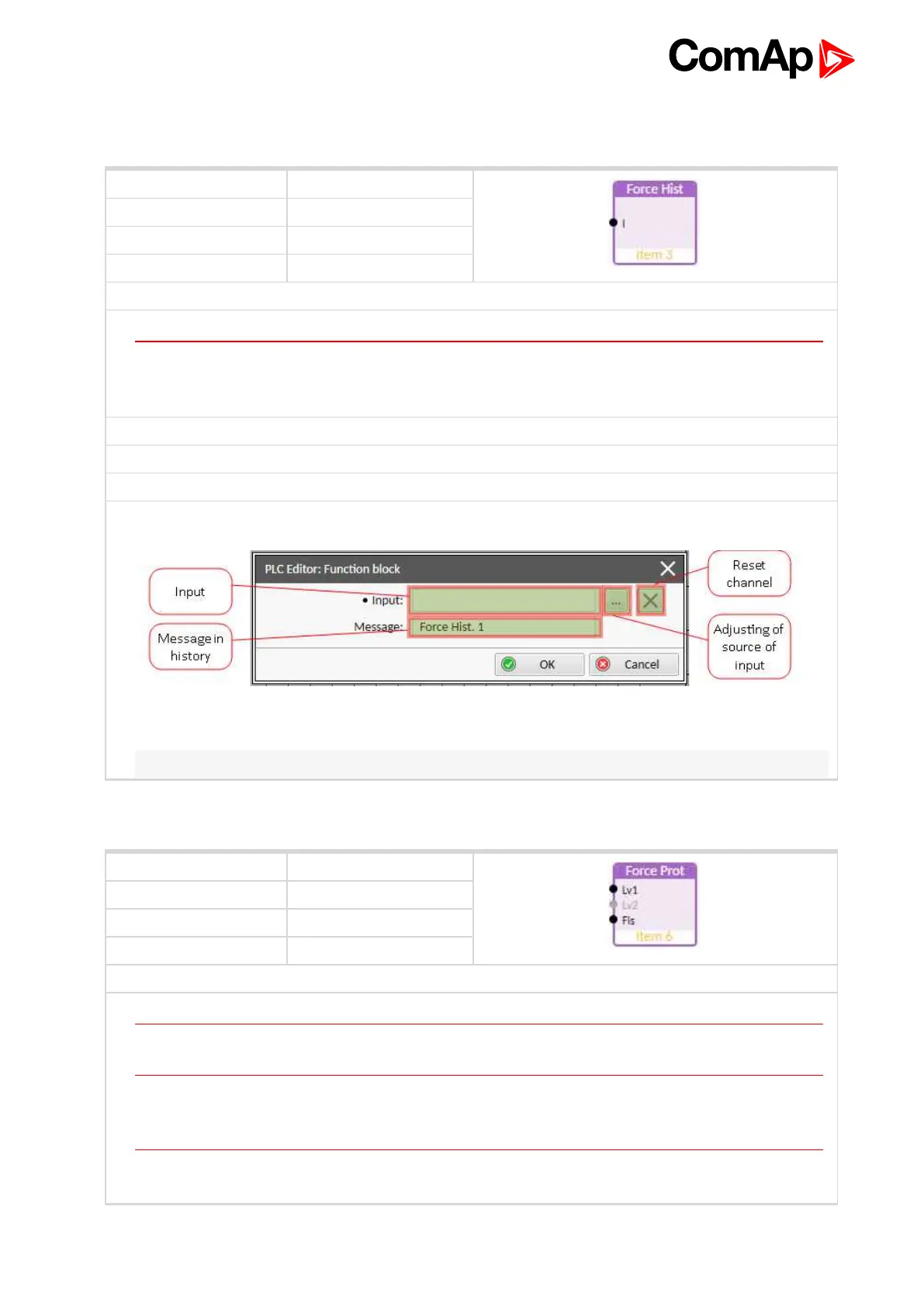InteliMains 210 Global Guide
502
Group: Other functions
PLC group Other functions
Related FW 2.0.0
Related applications AMF, MRS MINT, SPtM
Comm object 9
Inputs
Input Type Negation Range Function
Input Binary No 0/1
A record with configured text is
recorded into the controller history
when the input is activated.
Outputs
No outputs.
Description
This block writes a record with defined text into the history when the input is activated.
Image 8.154 Configuration of Force Hist block
Note: Maximal number of characters for history message is 15.
Force History Record
6 back to List of PLC blocks
PLC group Other functions
Related FW 2.0.0
Related applications AMF, MRS MINT, SPtM
Comm object 10
Inputs
Input Type Negation Range Function
Lvl 1 Binary No 0/1
The input activates yellow level of the
configured protection if it is configured
Lvl 2 Binary No 0/1
The input activates red level of the
configured protection if a red level
protection is configured
Fls Binary No 0/1
The input activates sensor fail if a fls
protection is configured
Force Protection
