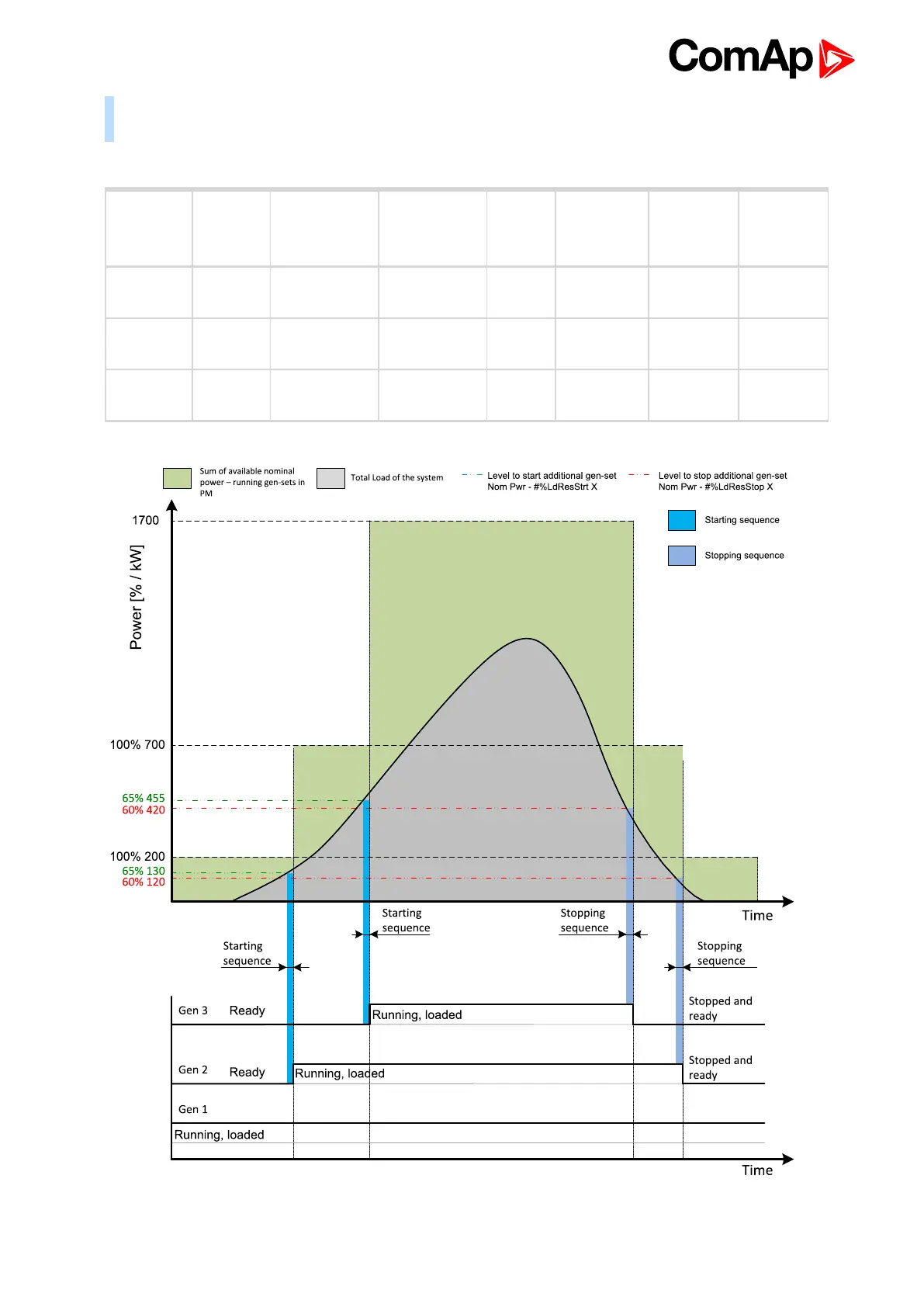InteliMains 210 Global Guide
86
Example: An example of relative power management is shown on the figure below. There are three gen-sets
with following choice of setpoints:
Gen-set
Nominal
power
Power
management
#Power
management
mode
Priority
#Priority
Auto
Swap
#Starting
Rel Load
Reserve X
#Stopping
Rel Load
Reserve X
Gen-set
#1
200 kW ENABLED REL (%) 1 DISABLED 35 % 40 %
Gen-set
#2
500 kW ENABLED REL (%) 2 DISABLED 35 % 40 %
Gen-set
#3
1 000 kW ENABLED REL (%) 3 DISABLED 35 % 40 %
Image 5.21 Relative power management example
