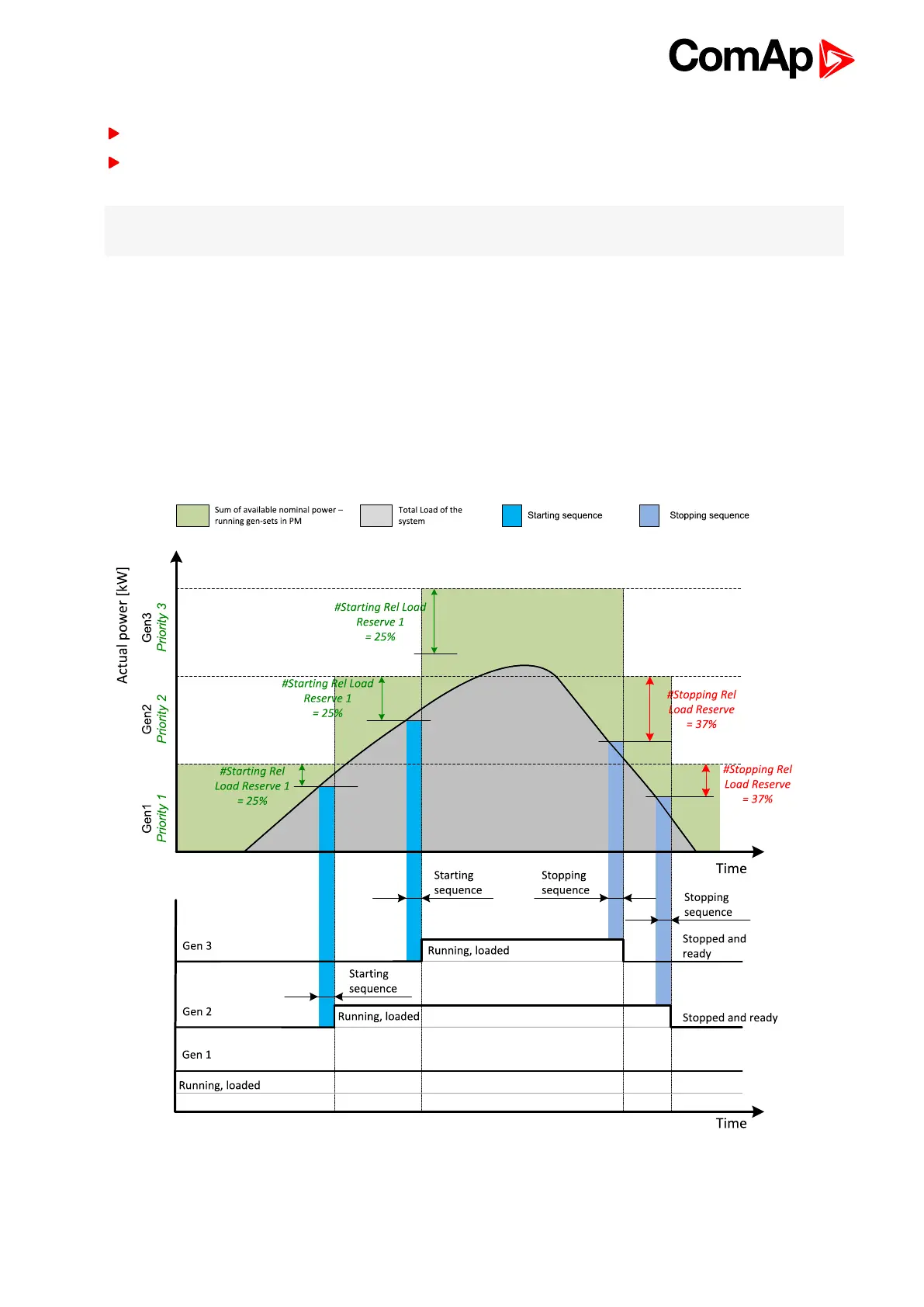InteliMains 210 Global Guide
85
There are 2 sets of setpoints for starting and stopping gen-sets in absolute power management.
#Starting Load Reserve 1 (page 193) and #Stopping Load Reserve 1 (page 194)
#Starting Load Reserve 2 (page 195) and #Stopping Load Reserve 2 (page 196) considered if binary input LOAD
RES 2 ACTIVE (PAGE 430) is activated
Note: All controllers cooperating together in Power management must have the same load reserve set
selected.
Relative power management
The power management based on relative load reserves perfectly fits to those applications with such load
portions connected to the group at once are much lower than the gen-set nominal power. This mode helps to
achieve the maximal lifetime of the gen-sets, as they can be operated within optimal load range. The maximal
size of the load connected at once depends on number of actually working gen-sets. The more gen-sets are
connected to the bus bar the bigger load portion can be connected at once.
The relative power management guarantees that the engines are not continuously loaded more than to a certain
level. This mode is active when #Power Management Mode (page 192) is set to REL [%] mode.
Image 5.20 Power management based on relative load reserve
