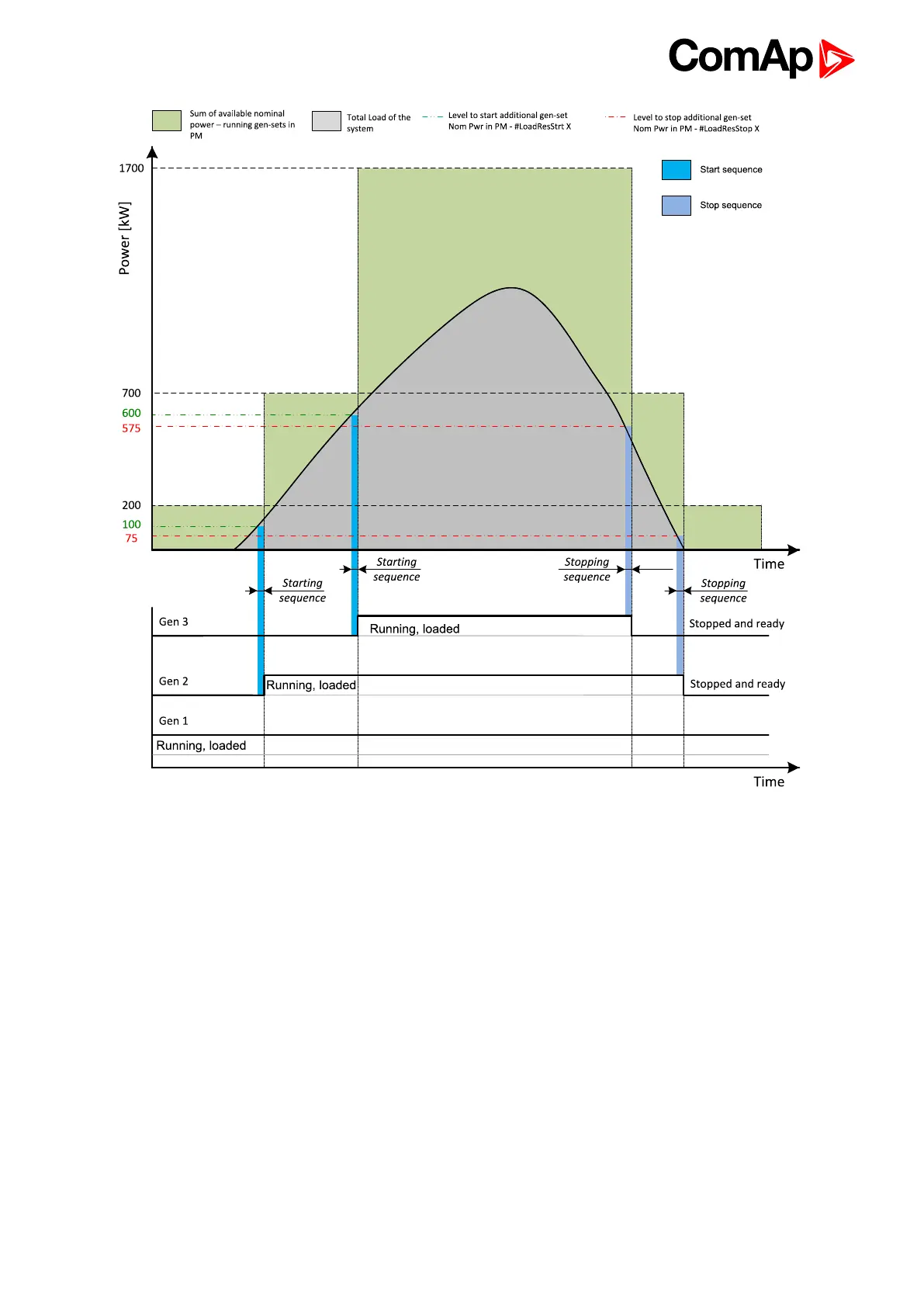InteliMains 210 Global Guide
84
Image 5.19 Absolute power management example
As it is shown on both figures above, the additional gen-set is added once the actual load reserve is below the
level given by the appropriate setpoint of load reserve. The additional gen-set is removed once the actual load
reserve is above the level set by appropriate setpoint of load reserve.
The green dashed line depicts the value of load at which the additional gen-set is requested to start. This value
of the load value is linked with the setpoint #Starting Load Reserve 1 (page 193) (or other selected reserve set) in
following way:
Sum of nominal power for start - #Starting Load Reserve 1 (page 193) (or other selected reserve set) = value of
load when additional gen-set requested to start (e.g.: 700 kW – 100 kW = 600 kW).
The red dashed line depicts the value of load at which the additional gen-set is requested to stop. This value of
the load value is linked with the setpoint #Stopping Load Reserve 1 (page 194) (or other selected reserve set) in
following way:
Sum of nominal power for stop - #Stopping Load Reserve 1 (page 194) (or other selected reserve set) = value of
load when additional gen-set requested to stop (e.g.: 700 kW – 125 kW = 575 kW).