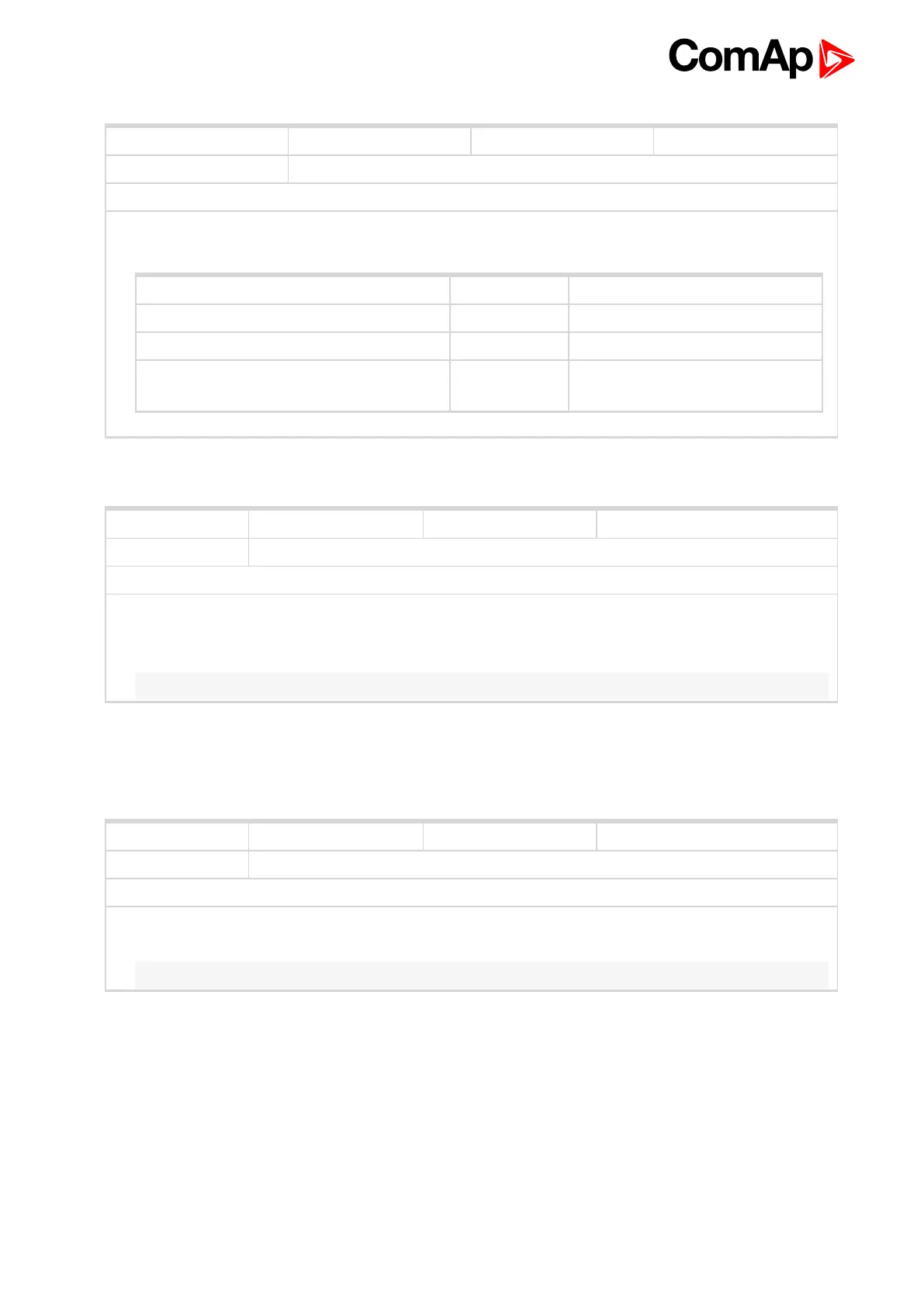InteliMains 210 Global Guide
430
Related FW 2.0.0 Related applications MCB, MGCB, BTB
Comm object 108
Description
Use this binary input with binary input LANG SELECTION 1 (PAGE 429) to choose required language of
controller. The system is based on binary numbers.
Binary input Binary number Active language
LANG SELECTION 1 (PAGE 429) is active 1 First language (English)
Lang Selection 2 is active 2 Second language
LANG SELECTION 1 (PAGE 429) and Lang
Selection 2 are active
3 Third language
Lang Selection 2
6 back to Logical binary inputs alphabetically
Related FW 2.0.0 Related applications MCB, MGCB
Comm object 49
Description
Activation of this logical binary input changes the set of load reserve setpoint, which are used in Power
management (page 78). This input is used to activate the load reserve set 2 instead of the set 1, which is
active by default.
Note: This function is not supported in BTB application.
Load Res 2 Active
6 back to Logical binary inputs alphabetically
LBI: M
Related FW 2.0.0 Related applications MCB, MGCB
Comm object 52
Description
This input is used to activate the function minimal running power, which is adjusted via setpoint #Min Run
Power (page 197).
Note: This function is not supported in BTB application.
Min Run Power Active
6 back to Logical binary inputs alphabetically