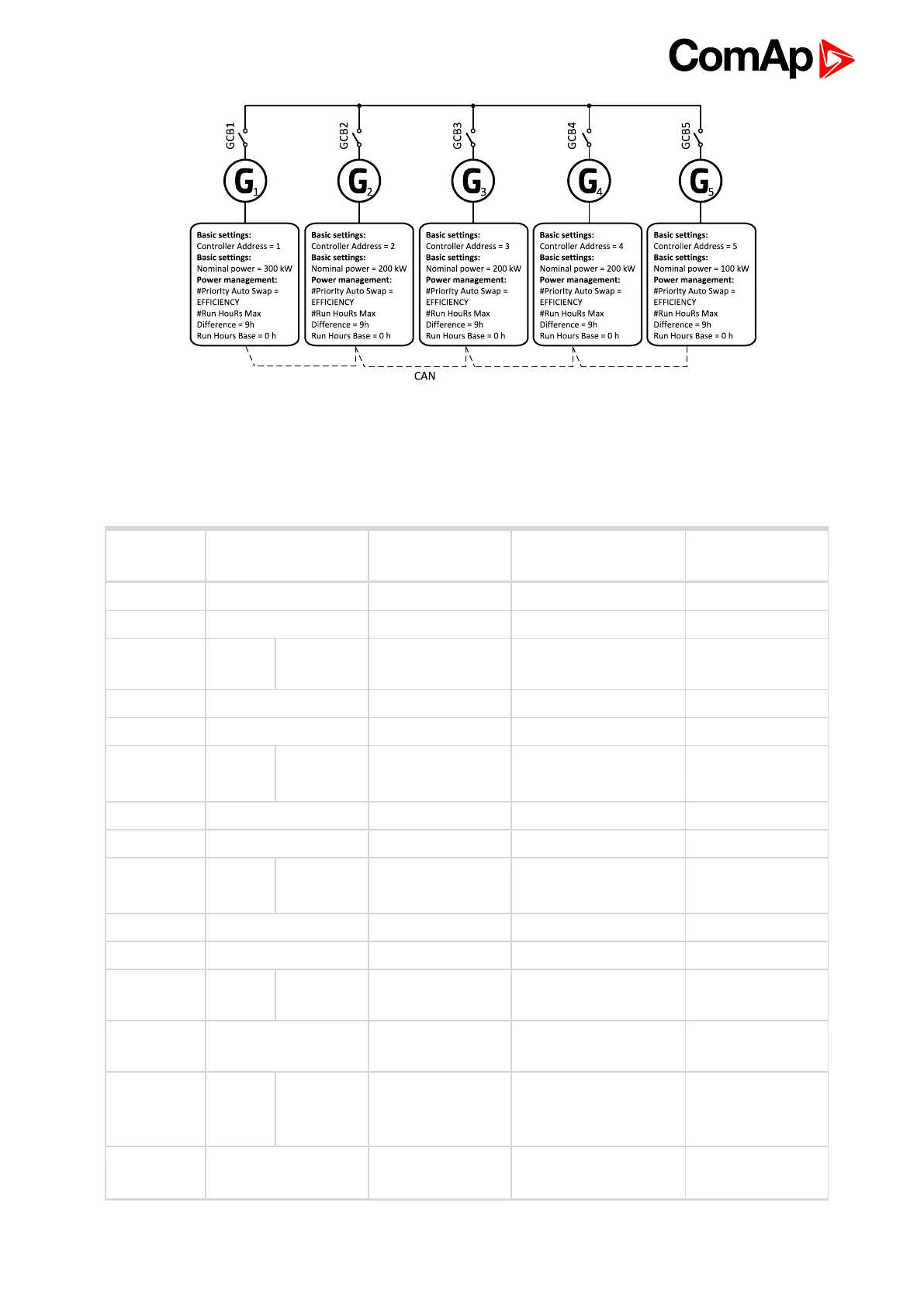InteliMains 210 Global Guide
92
Image 5.26 Example of the system
Following table provide an example of gen-set selection in function of system load evolution. The table is an
example of Efficiency priority optimization function (#Power Management Mode (page 192) = ABS (kW) and
#Starting Load Reserve 1 (page 193) = 20 kW).
System
Load [kW]
Running gen-sets Description
Total Running power
within PM [kW]
Relative load
ofgen-sets [%]
40 5 100 40
60 5 100 60
80
5
2 [0h]
2 start
5 stop
LDS Swap 300 26
100 2 [10h] 200 50
120 2 [20h] 200 60
120
2 [30h]
3 [10h]
3 start
2 stop
RHE Swap 400 30
120 3 [20h] 200 60
140 3 [30h] 200 70
180
3 [40h]
1
1 start
3 stop
LDS Swap 500 36
200 1 300 67
240 1 300 80
280
1
5
5 start Gen#5 joins (LDS) 400 70
340
1
5
400 85
380
1
5
4 [20h]
4 start
5 stop
LDS + RHE Swap 600 63
400
1
4
500 80
