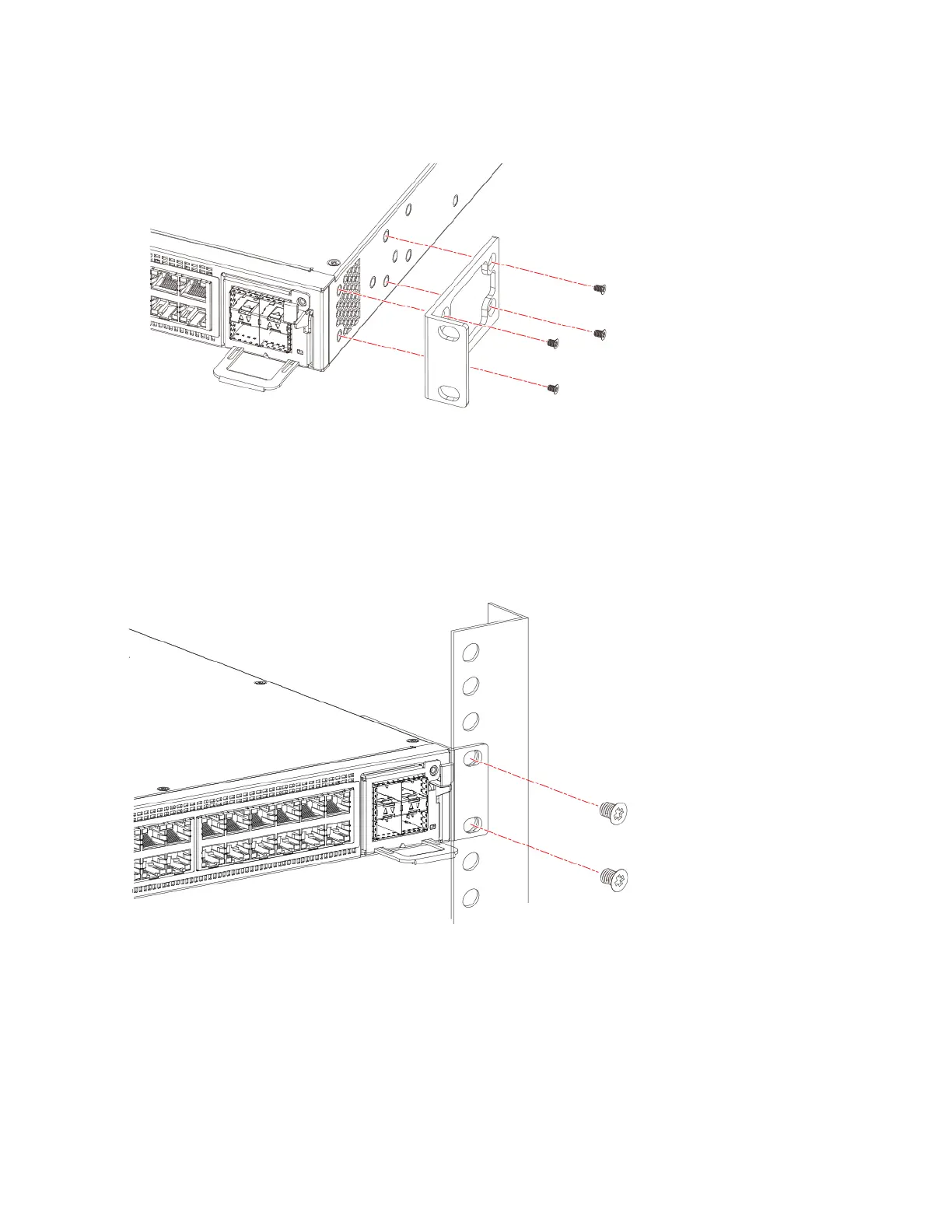28 Ruckus ICX 7450 Switch Hardware Installation Guide
Part Number: 53-1003899-09
Installing the Ruckus ICX 7450
Two-post rack mount installation
FIGURE 16 Attaching the mounting brackets for a Ruckus ICX 7450
3. Position the device in the rack, providing temporary support under the switch until the rail kit is secured to the rack.
4. Attach the front right bracket to the rail rack using two 10-32 x 5/8 in. screws and the appropriate round-hole or square-hole
retainer nuts.
5. Repeat step 4 to attach the left front bracket to the left front rack rail and tighten all 10-32 x 5/8 in. screws to a torque of 25
in-lb (29 cm-kg). Refer to Figure 17.
FIGURE 17 Installing the Ruckus ICX 7450 in a 2-post rack
Proceed to “Attaching a PC or terminal” on page 48.
