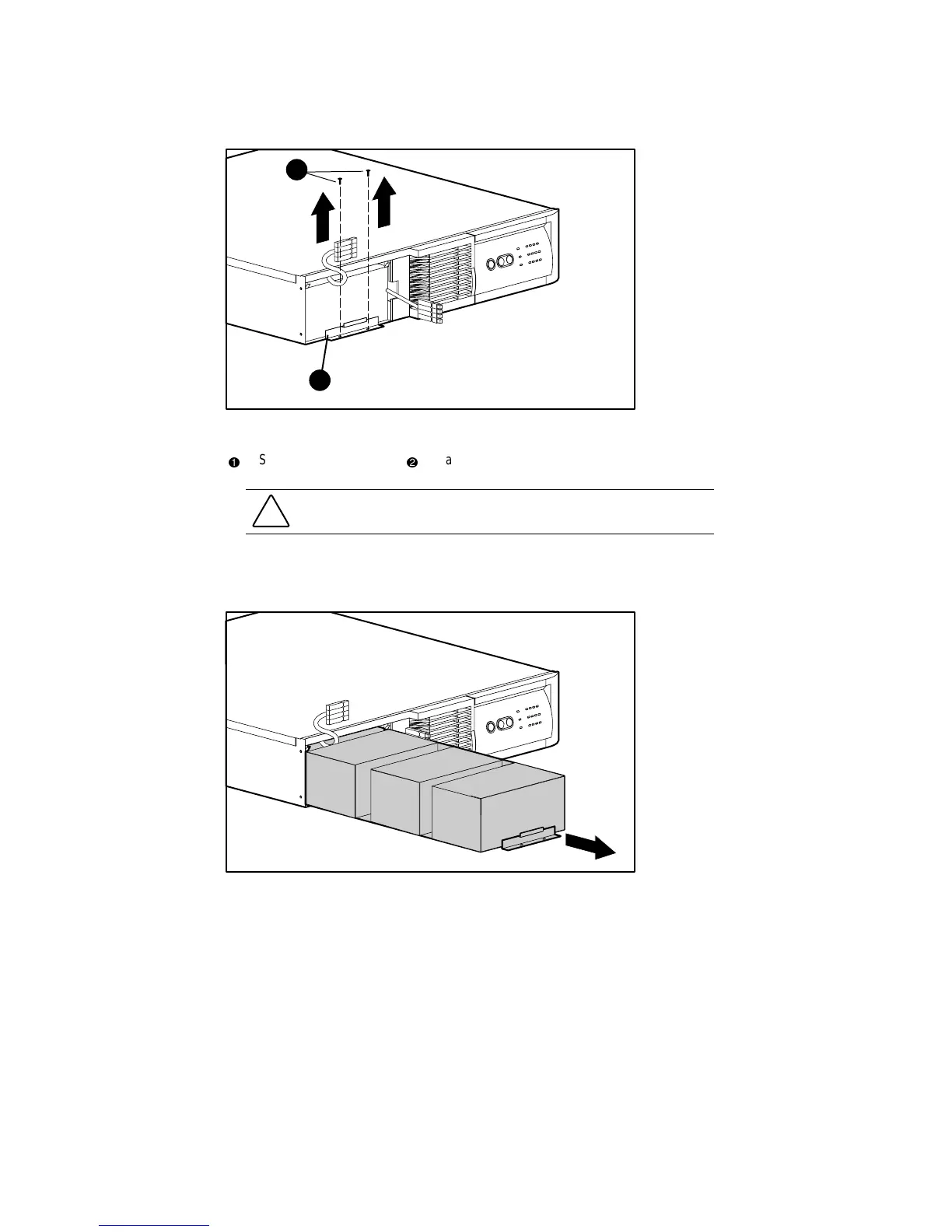Battery Maintenance 5-11
3.
Remove the two retaining screws securing the battery pack drawer.
1
2
Figure 5-10. Releasing the battery pack drawer
1
Screws
2
Battery pack drawer
CAUTION: Follow appropriate material-handling guidelines to safely remove the
battery pack.
4.
Slide the battery pack drawer out of the UPS completely, and remove
the battery pack.
Figure 5-11. Sliding the battery pack drawer out of the UPS
5. Set aside the used battery pack for proper disposal. See “Step 5:
Disposing of Used Batteries,” in this chapter.
