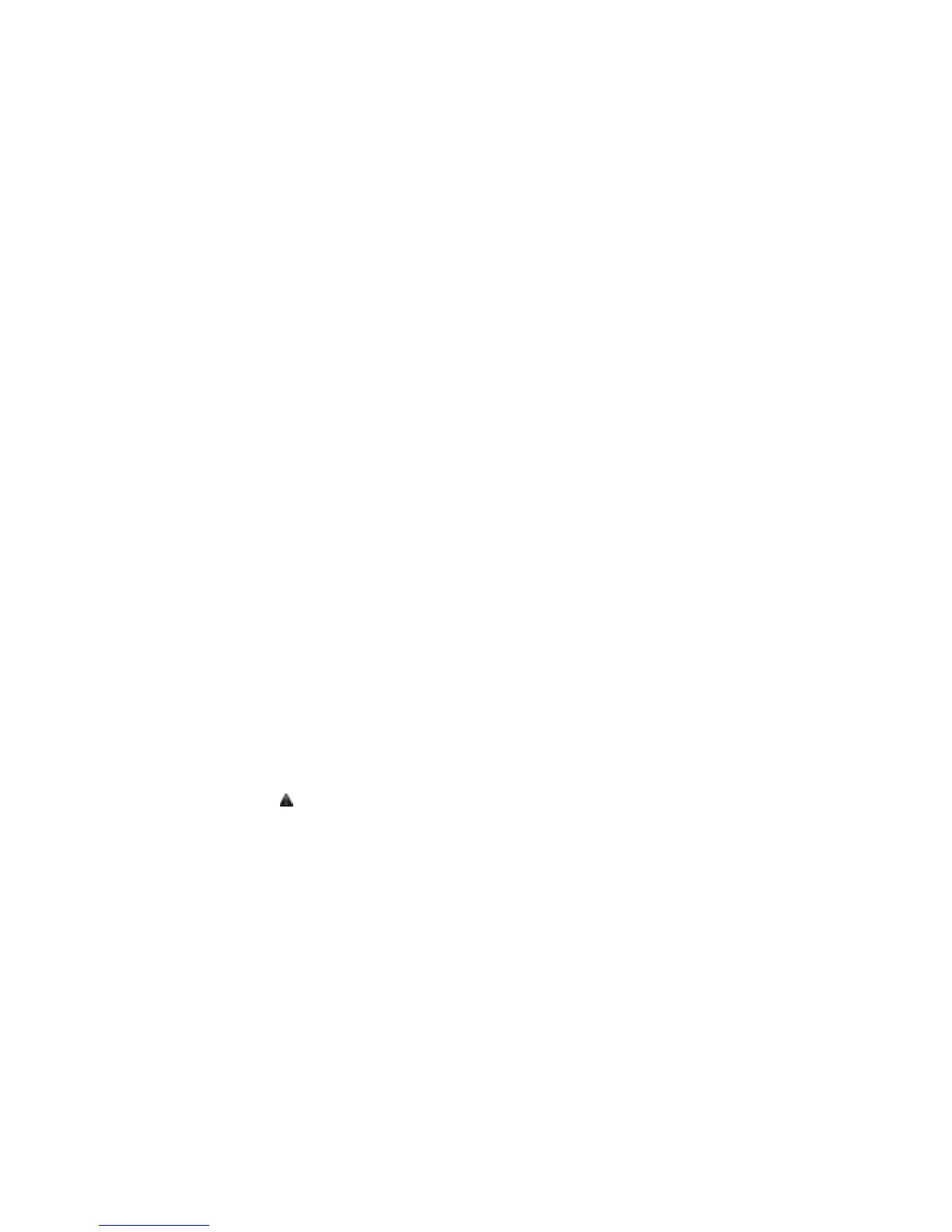4 Compaq 1000 Series UPS Operation and Reference Guide
rack-mountable model,
illustrated 3-4
tower model, illustrated 3-4
LED meaning
green LEDs 3-5
in Configure mode 4-6
in Standby and Operate
modes 3-5
red LEDs 3-5
Load Level LEDs,
explained 3-7
ON LED, explained 3-8
Site Wiring Fault LED,
explained 3-6
G
getting help x
Grounding Methods B-2
guarantee See warranties
H
hardware option card See option
card
help
additional sources x
Compaq authorized
resellers xi
Compaq website xi
technical support telephone
numbers x
http
//www.compaq.com xi
I
icons
symbols on equipment viii
Important Safety Information x, 2-2,
2-3
input specifications C-3
installing a UPS
before starting the UPS 2-4
caution on communications
cables 2-5
checking the load 2-10
completing the
installation 2-13
connecting the communications
port 2-5
connecting the communications
port, illustrated 2-6
connecting the devices 2-10
warning concerning laser
printers 2-10
warning concerning leakage
current 2-10
Network Transient Protector
connecting 2-6
not connecting to digital
PBX 2-6
connecting the REPO port See
Remote Emergency Power
Off
connecting to utility
power 2-9
warning on grounding 2-9
warning on use of extension
cords 2-9
requirements
hardware 2-2
other hardware 2-2
software 2-2
tools 2-2
silencing the audio alarm 2-12
starting up the UPS
checking the battery recharge
date, illustrated 2-9
for the first time 2-8
not using the UPS after the
battery recharge date 2-9
warning concerning red
LEDs 2-12
installing new batteries 5-12
J
Japanese Notice A-5
