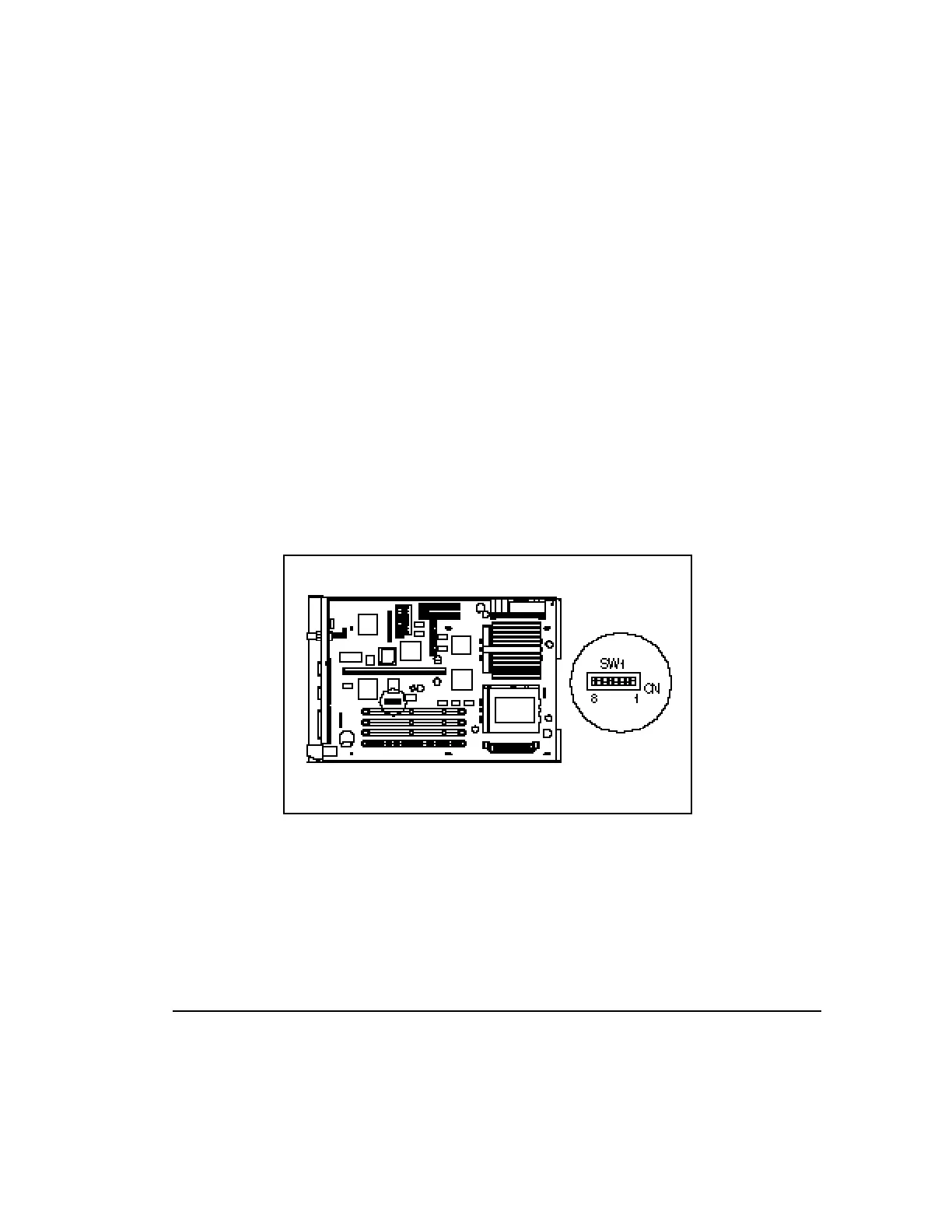. . . . . . . . . . . . . . . . . . . . . . . . . . . . . .
6-8 Using Security Management
Writer: Project: Using Security Management Comments:
File Name: H-ch6.doc Last Saved On: 4/24/97 10:34 AM
Reenabling the Password
To reenable the Power-On and Administrator passwords, follow these steps:
1. Turn off the server.
2. Remove the side access panel.
3. Place switch 1 on the 8-position switch bank (SW1) to the OFF
position.
4. Replace the side access panel and turn on the computer. The Power-On
and Administrator Passwords can now be set with the Compaq System
Configuration Utility.
The following figure illustrates the Power-On and Administrator password
jumper position on the system board.
Figure 6- 1. Password jumper position