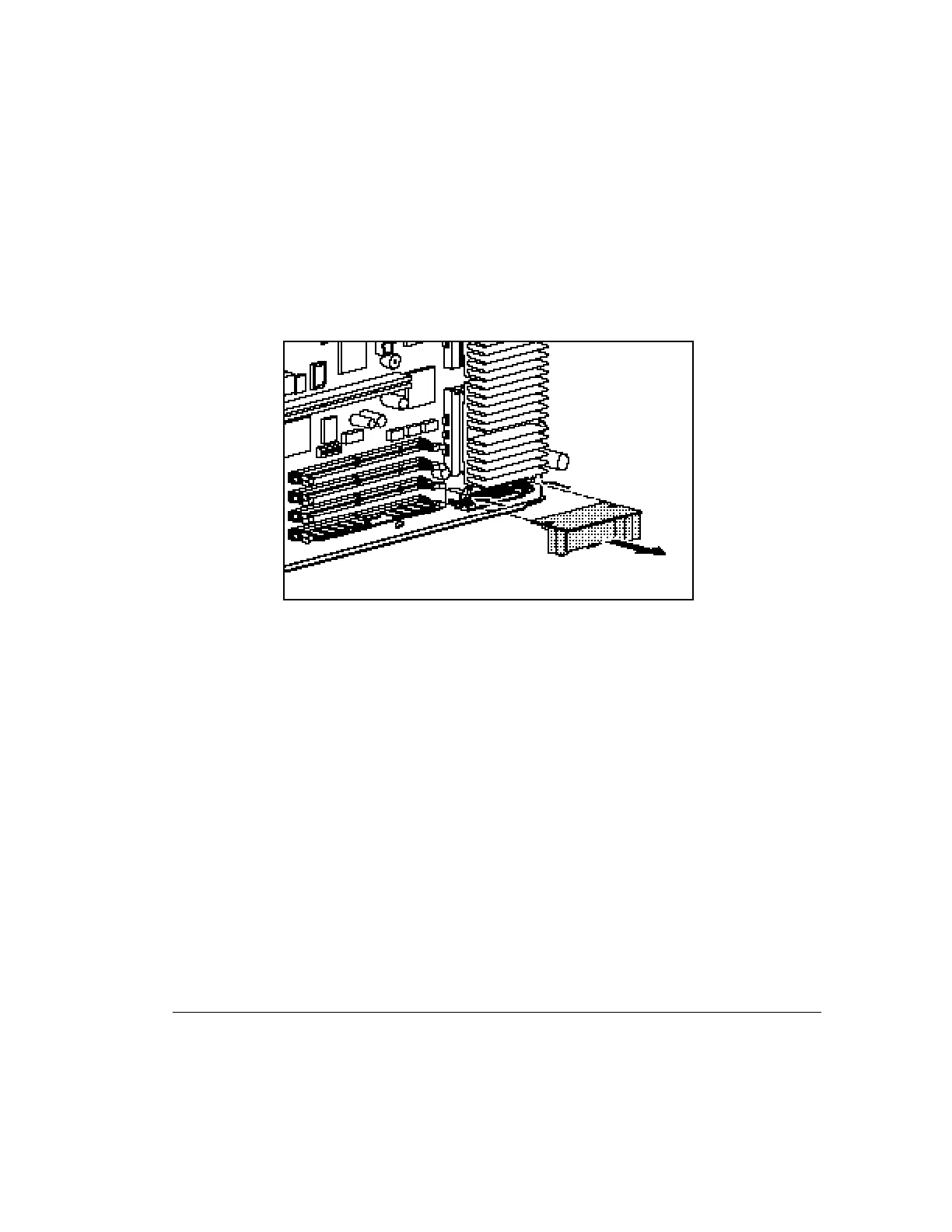. . . . . . . . . . . . . . . . . . . . . . . . . . . . . .
3-17
Compaq ProLiant 800 Server Reference Guide
Writer: Project: Installing Hardware Options Comments:
File Name: E-ch3.doc Last Saved On: 4/23/97 11:22 AM
Removing a Processor Power Module
Reverse the procedures in the “Installing a Processor Power Module” section.
Figure 3-13. Removing a Processor Power module
Installing a Memory Upgrade
on the Video Board
To install an additional 1-MB DRAM upgrade module on the PCI graphics
board:
1. Turn off the server, disconnect the power cord from the electrical
outlet and remove the side access panel.
