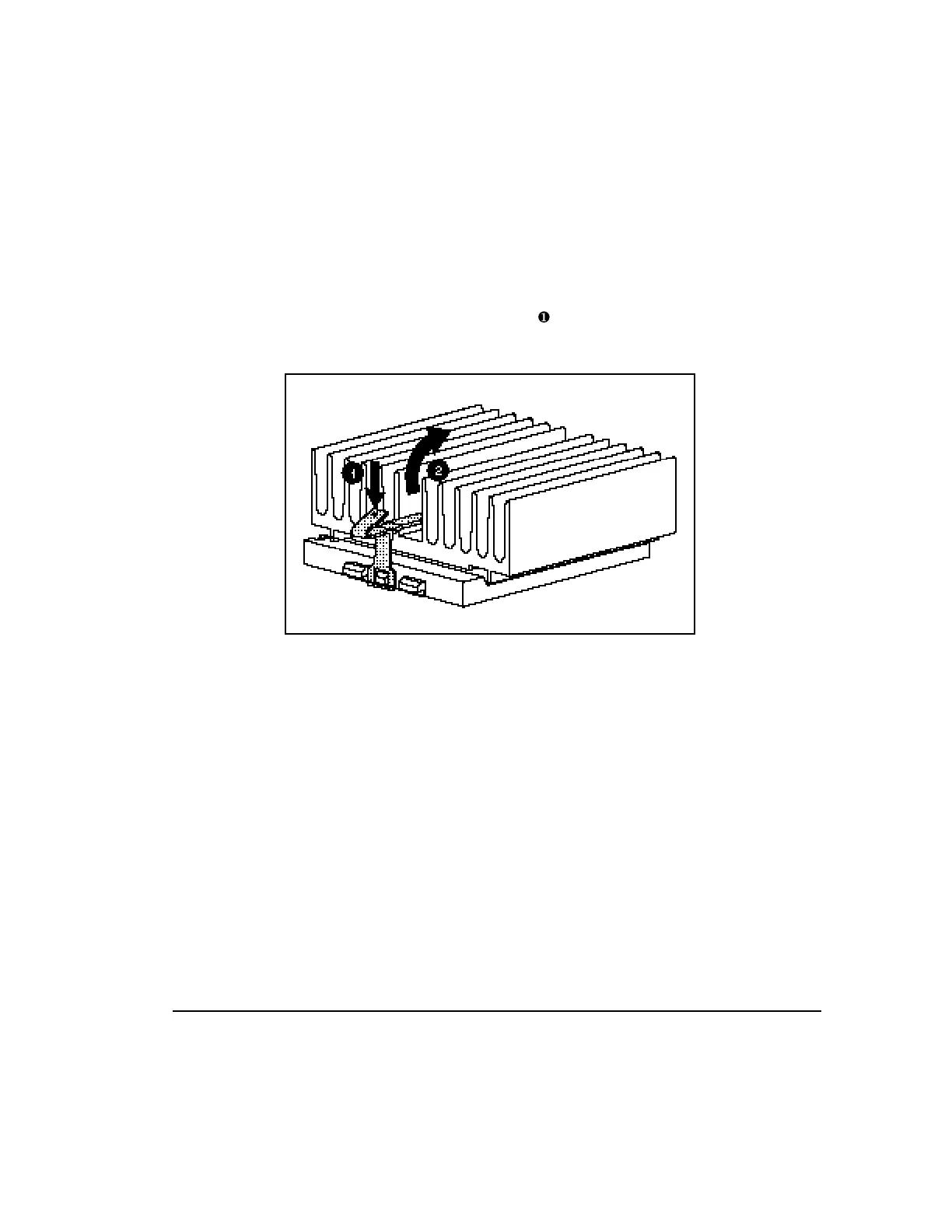. . . . . . . . . . . . . . . . . . . . . . . . . . . . . .
3-14 Installing Hardware Options
Writer: Project: Installing Hardware Options Comments:
File Name: E-ch3.doc Last Saved On: 4/23/97 11:22 AM
Removing the Processor
1. Remove the heat sink retaining clip by pressing down on the clip’s
extended tab until it releases from the safety catch.
Figure 3-10. Removing the heat sink clip