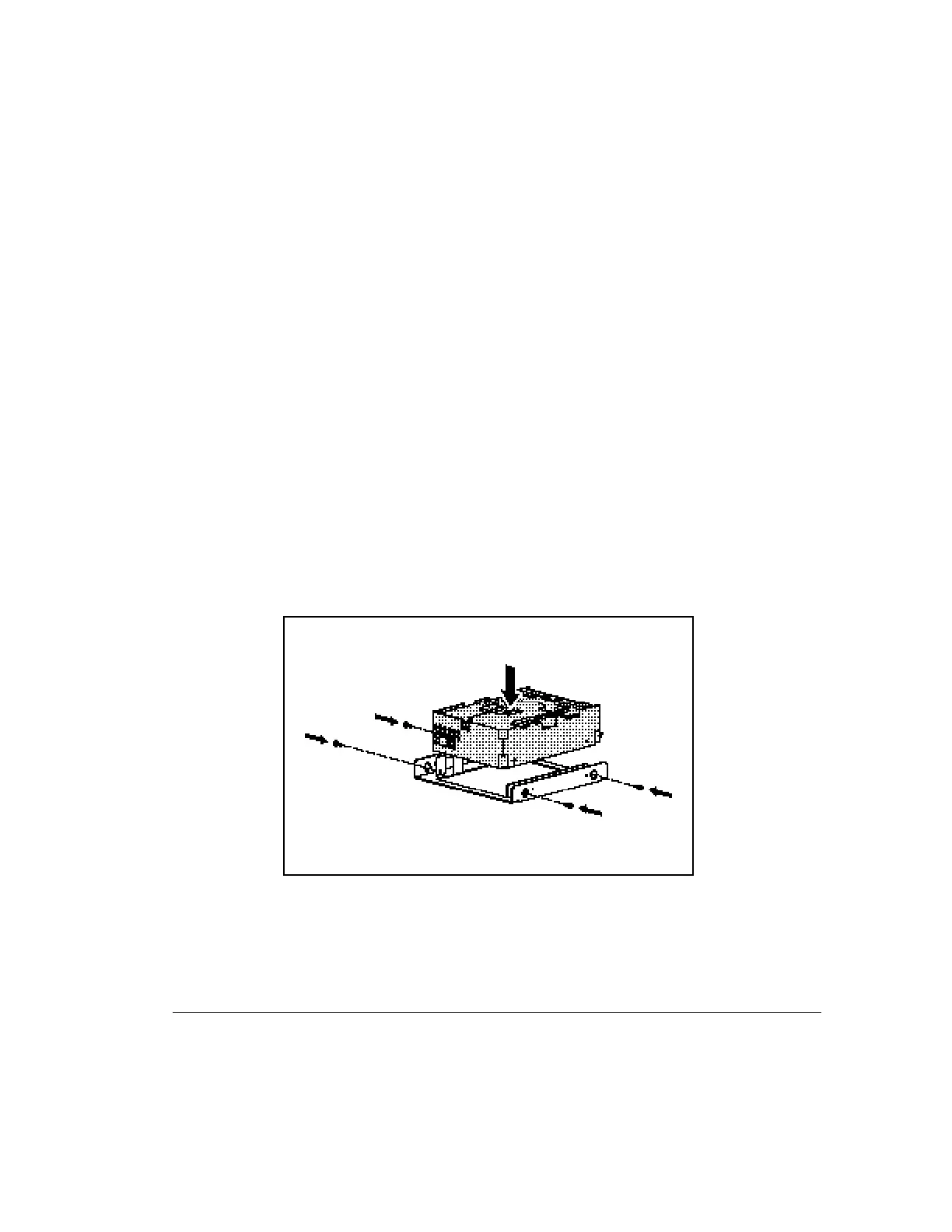. . . . . . . . . . . . . . . . . . . . . . . . . . . . . .
3-27
Compaq ProLiant 800 Server Reference Guide
Writer: Project: Installing Hardware Options Comments:
File Name: E-ch3.doc Last Saved On: 4/23/97 11:22 AM
Installing External Storage Devices
Optional mass storage devices can be connected to the Compaq ProLiant 800
by using the external Fast-Wide SCSI-2 port on the back of the unit.
Installing a 3.5-Inch Drive
into a 5.25-Inch Drive Bay
To install a 3.5-inch drive into a 5.25-inch drive bay, complete the following
steps:
1. Shut down all programs and the operating system.
2. Turn off the server, disconnect the power cord from the electrical
outlet, and remove the side access panel and front bezel.
3. Attach the 3.5-inch drive to the 5.25-inch bracket with the screws
provided.
Figure 3-20. Attaching a 3.5-inch drive to a 5.25-inch bracket
