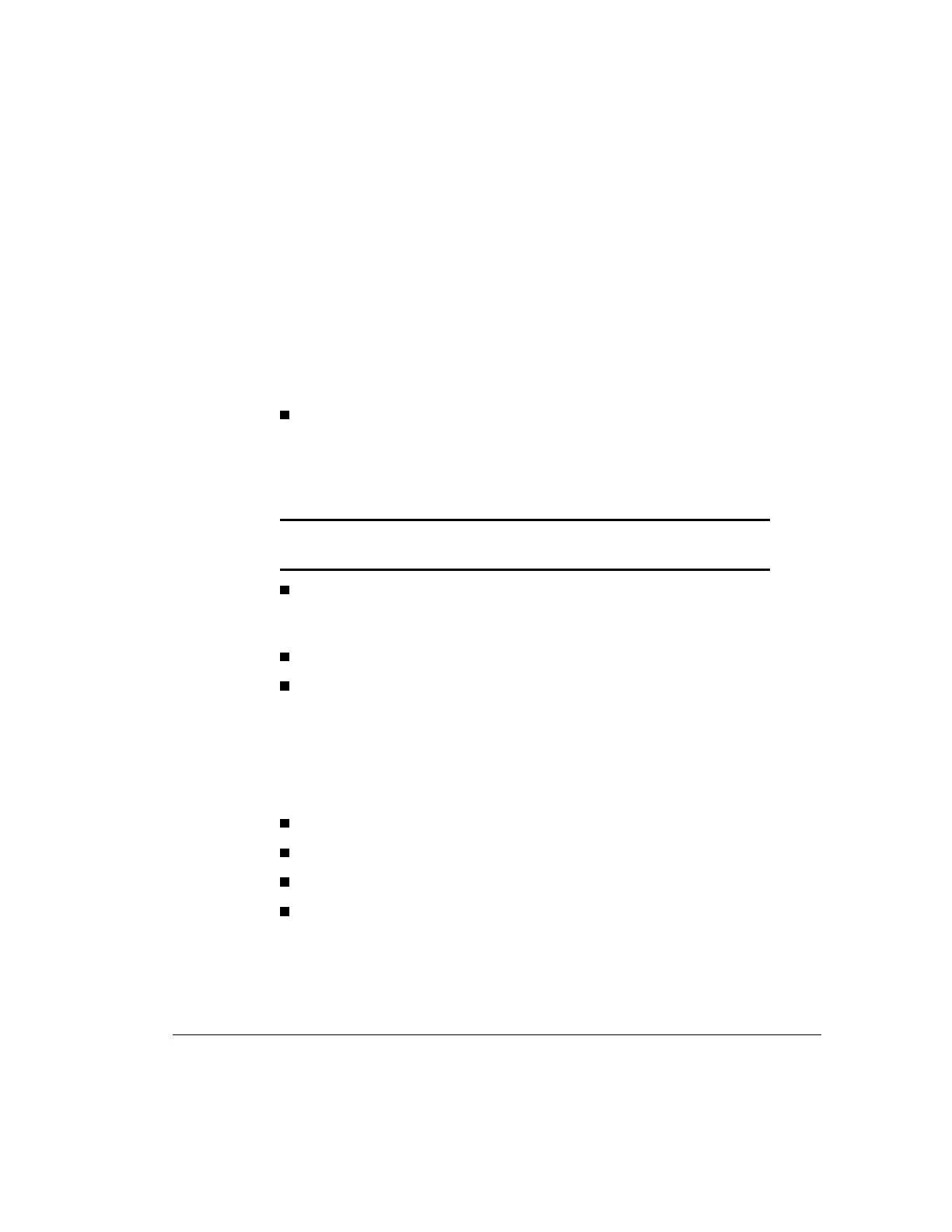. . . . . . . . . . . . . . . . . . . . . . . . . . . . . .
4-4 Using the System Configuration Utility
Writer: Project: Using the System Configuration Utility Comments:
File Name: F-ch4.doc Last Saved On: 4/24/97 9:54 AM
System Configuration Utility
Main Menu
This overview of the main menu options explains how to access the menu and
how to set the power-on features. The following options are available from the
main menu:
System Configuration - takes you through the configuration process
step-by-step. Select the System Configuration option when a
configuration change is required. For example, select this option when
adding, replacing, or removing expansion boards, or adding a diskette
drive or a hard drive.
IMPORTANT: The Compaq System Configuration Utility must be run after adding
Plug and Play ISA boards to ensure that the boards are correctly configured.
Operating System Installation - allows you to install one of the
operating systems listed or to specify installation of an operating
system that is not listed.
Diagnostics and Utilities - tests and inspects the computer.
Exit from this Utility - restarts the computer.
System Configuration Menu
The following options are available from the System Configuration
Utility menu:
Configure Hardware
Power-On Defaults
System Partition
Configuration Backup
