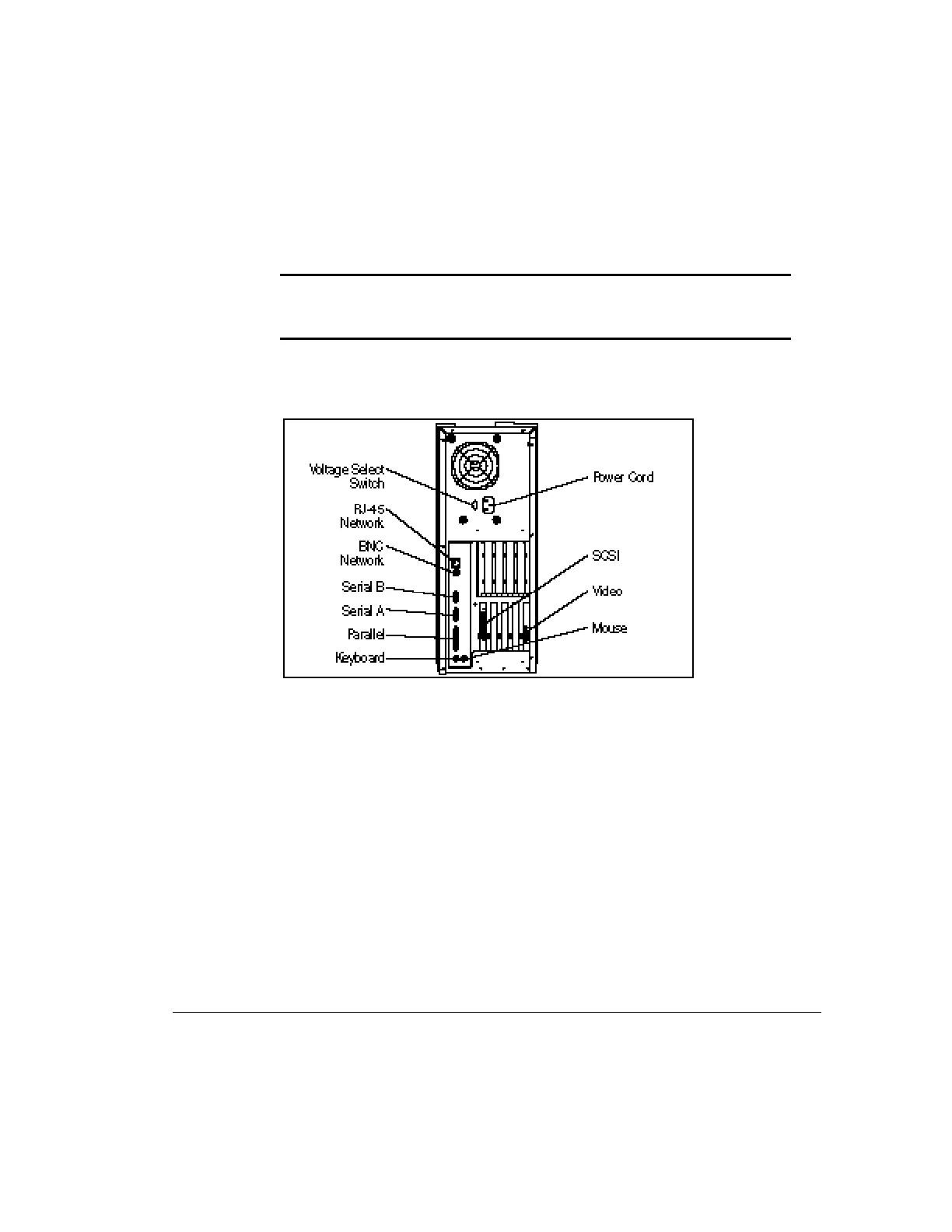. . . . . . . . . . . . . . . . . . . . . . . . . . . . . .
3-33
Compaq ProLiant 800 Server Reference Guide
Writer: Project: Installing Hardware Options Comments:
File Name: E-ch3.doc Last Saved On: 4/23/97 11:22 AM
IMPORTANT: Do not place anything on power cords or cables. Arrange them so that
no one may accidentally step or trip on them. Do not pull on a cord or cable. When
unplugging cords from the electrical outlet, grasp the cord by the plug.
Rear Panel Connectors
Figure 3-26. Location of rear panel connectors and switches