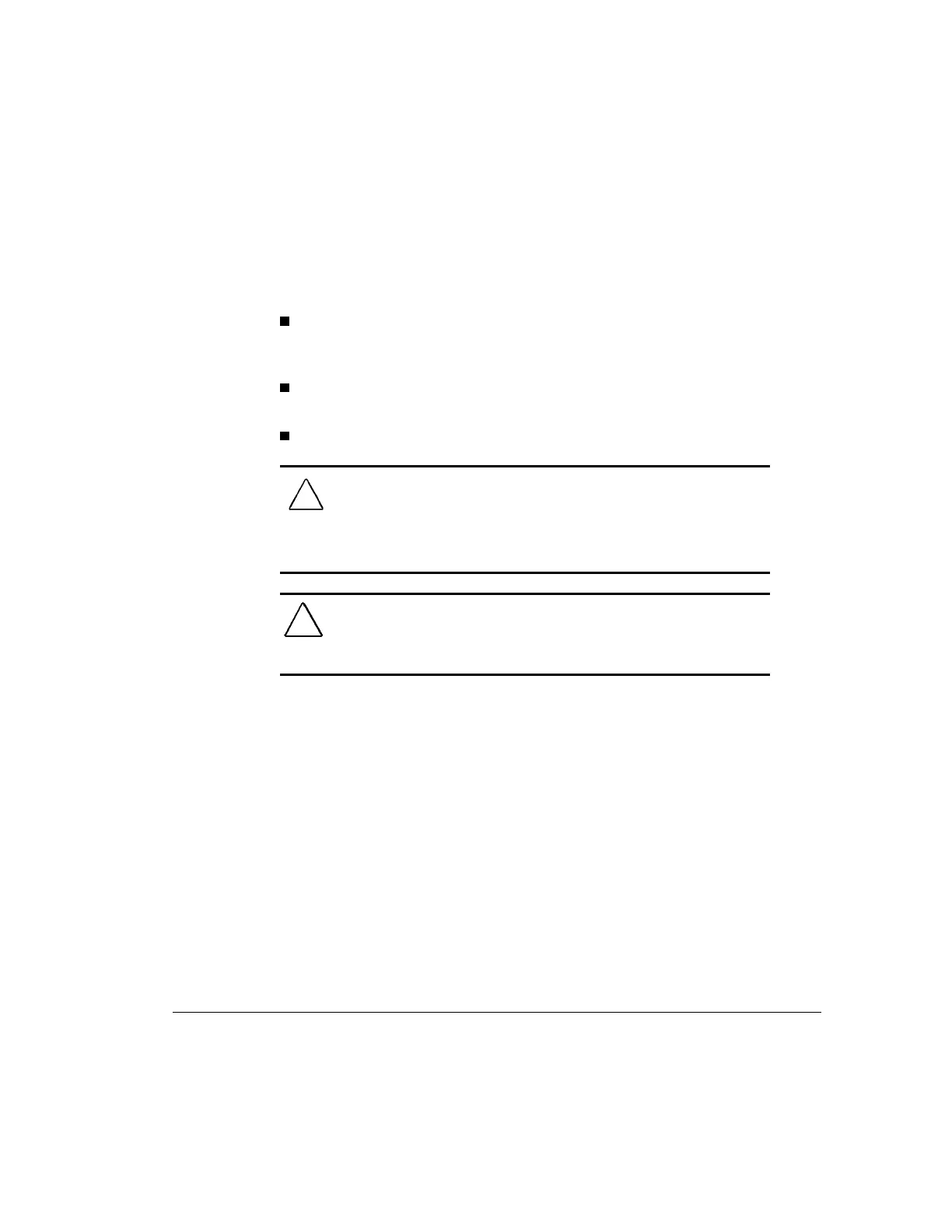. . . . . . . . . . . . . . . . . . . . . . . . . . . . . .
E-3
Compaq ProLiant 800 Server Reference Guide
Writer: Project: Installing the Server Comments:
File Name: O-appe.doc Last Saved On: 4/24/97 10:51 AM
Selecting a Site
Make sure your server site has the following features:
A sturdy, level installation site that includes dedicated and properly
grounded circuits, air conditioning equipment, and static
electricity protection
A 3-inch (7.6-cm) clearance at the front and back of the computer for
proper ventilation
A separate electrical circuit for the server
!
WARNING: To reduce the risk of electrical shock or damage to your
equipment, do not disable the power cord grounding feature. This
equipment is designed to be connected to a grounded (earthed) power
outlet that is easily accessible to the operator. The grounding type plug is
an important safety feature.
CAUTION: Protect the server from power fluctuations and temporary
interruptions with a regulating uninterruptible power supply (UPS). This
device protects the hardware from damage caused by power surges and
voltage spikes and keeps the system in operation during a power failure.