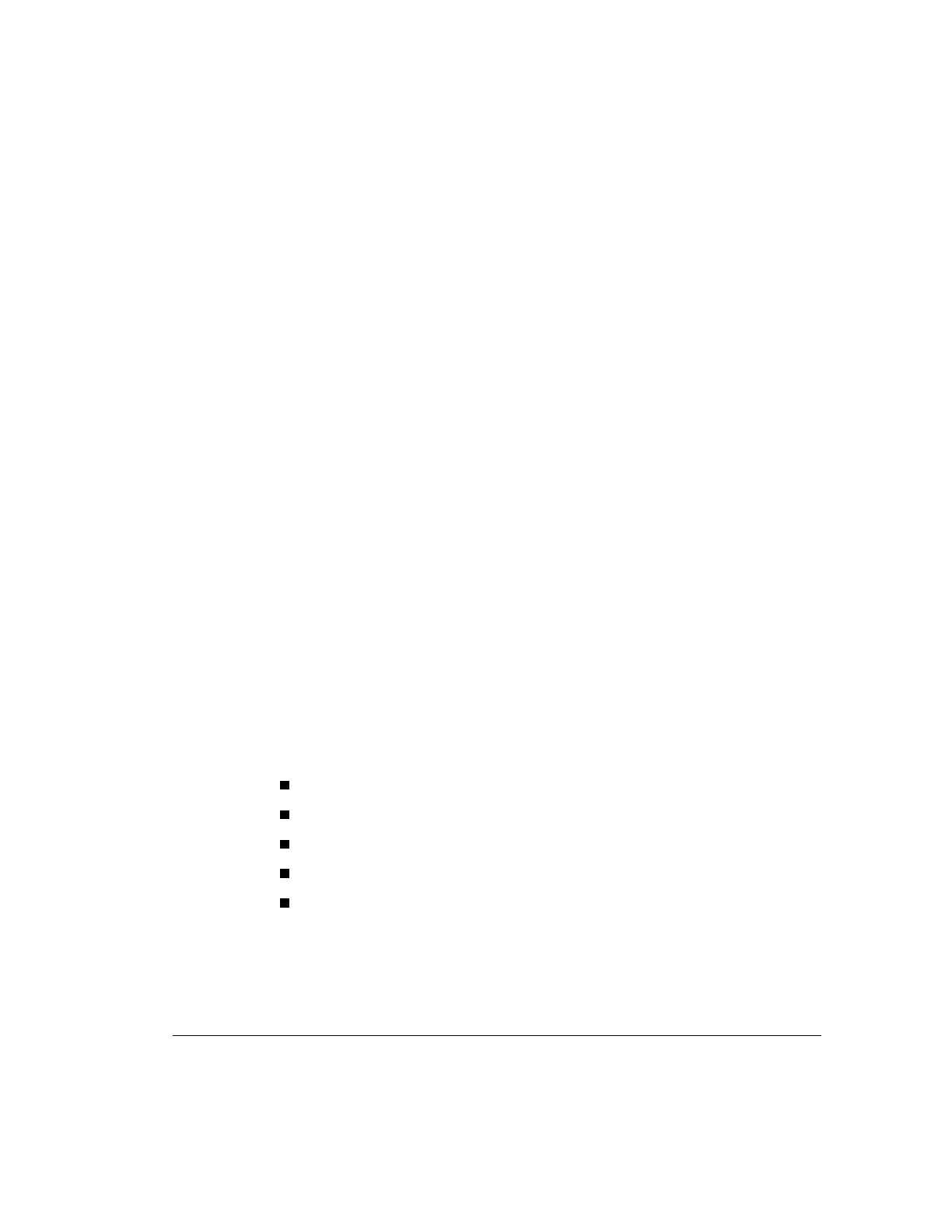. . . . . . . . . . . . . . . . . . . . . . . . . . . . . .
4-7
Compaq ProLiant 800 Server Reference Guide
Writer: Project: Using the System Configuration Utility Comments:
File Name: F-ch4.doc Last Saved On: 4/24/97 9:54 AM
Setting Power-On Defaults
You can set and change the Power-On features at any time.
1. Select System Configuration from the Main Menu; then select
Power-On Defaults.
2. Set the current date in the format:
MM-DD-YYYY
3. Set the correct time in the format:
HH:MM:SS
4. Set the Power-On Num Lock state:
( ) OFF
(*) ON
* This activates the numeric keypad when the computer is turned ON.
System Partition
The System Partition option allows you to copy and delete configuration
files; and create, upgrade, or delete a system partition on the hard drive
for the utilities.
The following menu options are available:
Create System Partition
Upgrade System Partition
Delete System Partition
Copy Files
Delete Files
