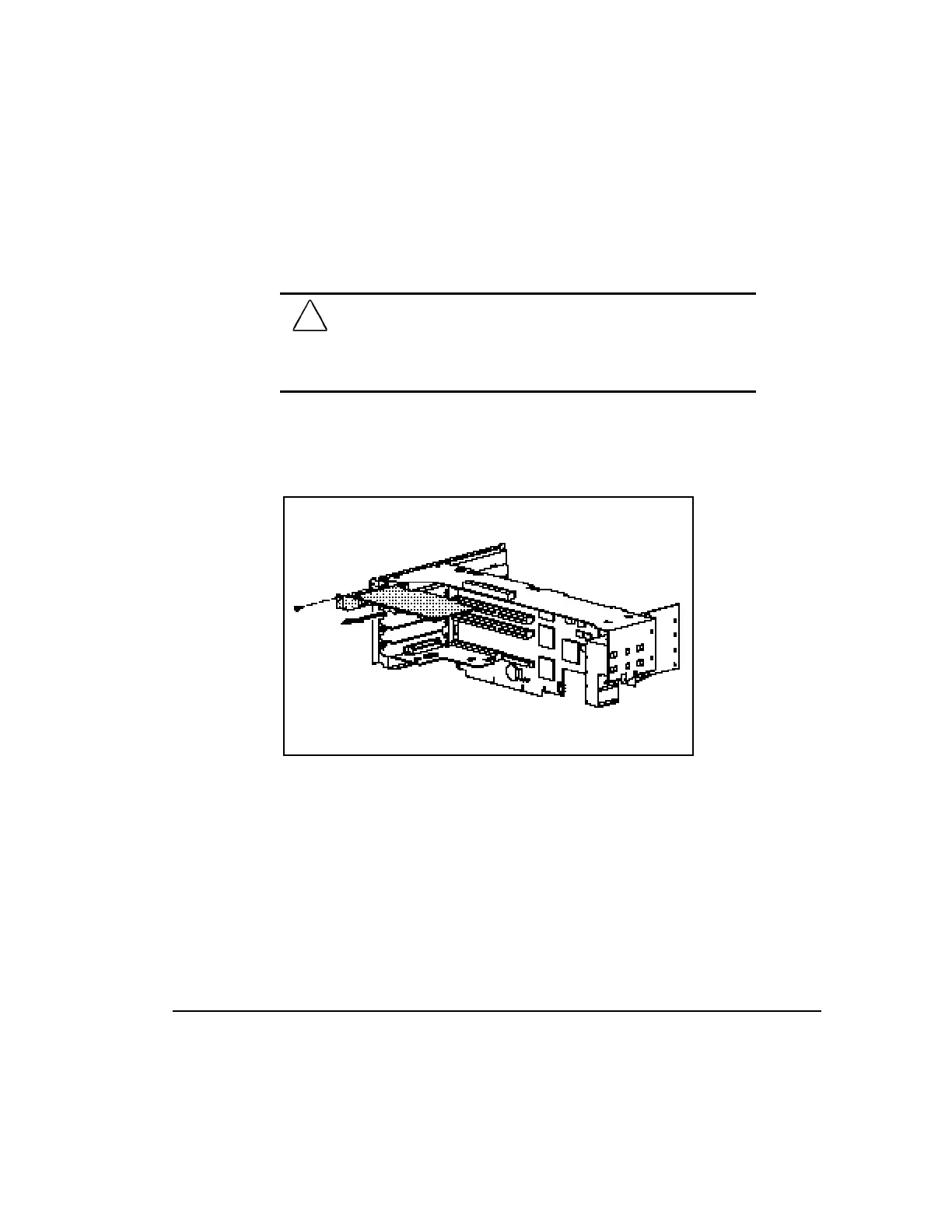. . . . . . . . . . . . . . . . . . . . . . . . . . . . . .
3-18 Installing Hardware Options
Writer: Project: Installing Hardware Options Comments:
File Name: E-ch3.doc Last Saved On: 4/23/97 11:22 AM
CAUTION: Static electricity can damage electronic components or
optional boards. Before beginning these procedures, be sure that you
are discharged of static electricity by briefly touching a grounded
metal object. Refer to Appendix C, “Electrostatic Discharge,” for more
information.
2. Remove the expansion board cage.
3. Remove the screw at the side of the expansion slot and remove the
graphics controller board.
Figure 3-14. Removing the graphics board from the expansion slot
