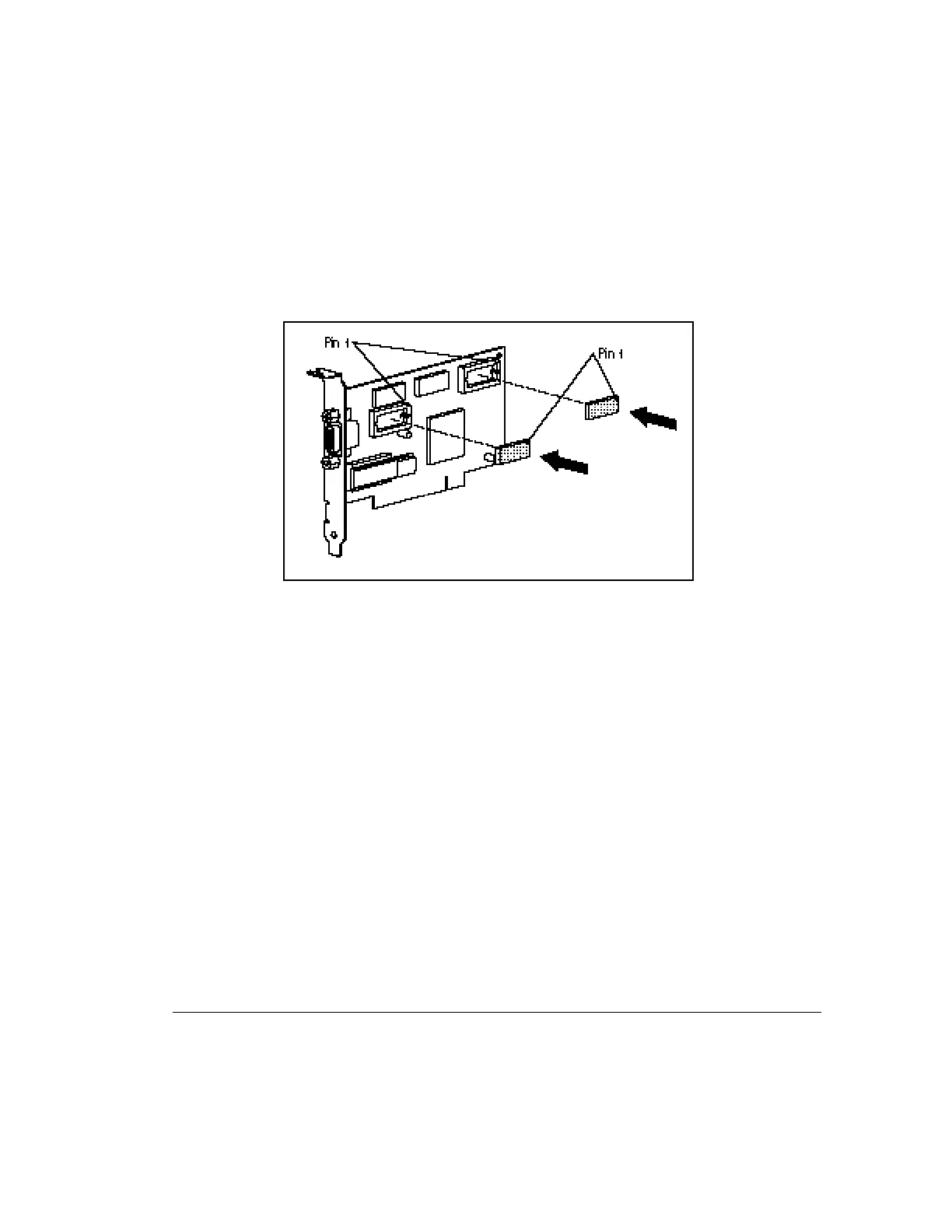. . . . . . . . . . . . . . . . . . . . . . . . . . . . . .
3-19
Compaq ProLiant 800 Server Reference Guide
Writer: Project: Installing Hardware Options Comments:
File Name: E-ch3.doc Last Saved On: 4/23/97 11:22 AM
4. Place the graphics board on a grounded, flat surface and install the
video memory upgrade module as illustrated below.
Figure 3-15. Installing upgrade memory modules on the PCI graphics board
5. Replace the graphics board into the same expansion slot.
6. Replace the screw into the expansion slot.
7. Replace the expansion board cage into the server chassis and replace the
side panel.
8. Change the video resolution to take advantage of the additional display
modes now available with the upgraded memory. Refer to “Changing
Graphics Resolutions” in Chapter 4, “Using the Compaq System
Configuration Utility,” for more information.
