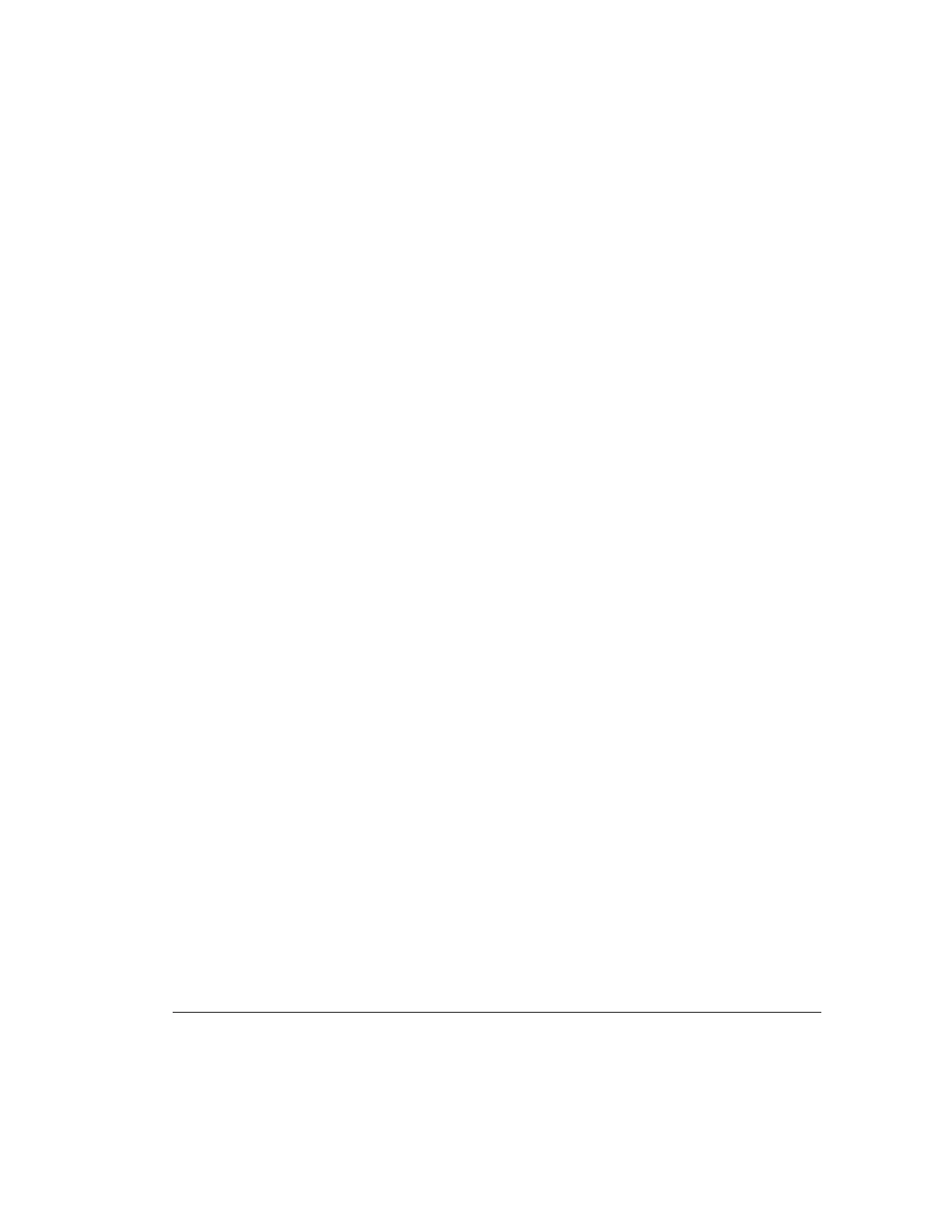. . . . . . . . . . . . . . . . . . . . . . . . . . . . . .
vii
Compaq ProLiant 800 Server Reference Guide
Writer: Project: Table of Contents Comments:
File Name: Toc.doc Last Saved On: 4/22/97 4:00 PM
Chapter 6
Using Security Management
Accessing the System Configuration Utility .......................................................... 6-4
Power-On Password ............................................................................................... 6-4
Administrator Password ......................................................................................... 6-5
Establishing a Password .................................................................................. 6-5
Entering the Password ..................................................................................... 6-6
Changing the Password.................................................................................... 6-6
Deleting the Password ..................................................................................... 6-7
Clearing the Password ..................................................................................... 6-7
Reenabling the Password................................................................................. 6-8
Smart Cover Sensor................................................................................................ 6-9
QuickLock ............................................................................................................. 6-9
Diskette Drive Control ..........................................................................................6-10
Security Lock........................................................................................................6-11
Chapter 7
Maintaining and Shipping the Server
System Care and Maintenance................................................................................ 7-1
Routine Care of Server and Monitor................................................................ 7-1
Preparations for Shipping ................................................................................ 7-2
Chapter 8
Diagnostics Tools
Power-On Self-Test (POST)................................................................................... 8-1
Diagnostics Utility ................................................................................................8-21
Running Diagnostics .............................................................................................8-21
Diagnostic Error Codes .........................................................................................8-22
100 Series - Primary Processor Test Error Codes...........................................8-23
200 Series - Memory Test Error Codes..........................................................8-23
300 Series - Keyboard Test Error Codes........................................................8-24