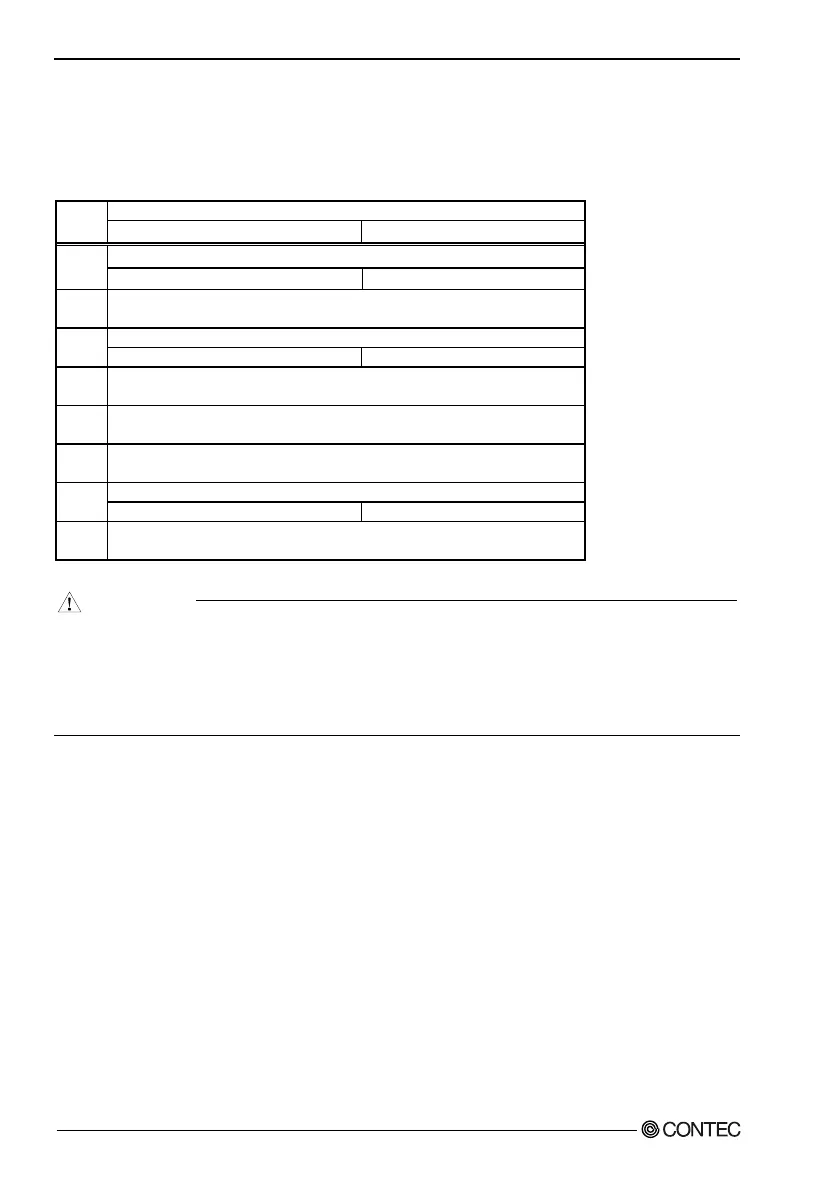4. On-Board DIP Switch Settings
10
Software Manual
DIP Switches and Their Functions
DIP Switch (SW2)
Table 4.1. DIP Switch List (SW2)
Functions
ON OFF
BIOS update option
SW2-1
Reprogram the BIOS Start normally (Default)
SW2-2 System reserved (fixed OFF)
Boot message output switch
SW2-3
Message output No message output (Default)
SW2-4 System reserved (fixed OFF)
SW2-5 System reserved (fixed OFF)
SW2-6 System reserved (fixed OFF)
Emergency boot setting
SW2-7
Emergency bios boot Normal bios boot (Default)
SW2-8 System reserved (fixed OFF)
CAUTION
- Do not touch any system-reserved bit in the DIP switch as doing so may cause faults.
- Setting SW2-3 to ON (message output) outputs debug messages to the COM1 port.
You can switch the debug message output port to COM2 by changing the setting using the “System
Setting” applet in the Control Panel.
For details, see Chapter 6 “System Setting”.
DIP Switches Available for User
The SH4 CPU & .NET installed IPC series leaves a four-bit DIP switch open to the user. You can obtain
bit information on this switch from the CONTEC interface library.
For sample usage, refer to the Platform SDK on the bundled CD-ROM.
- IPC-PT/LS10 series, IPC-PT/LS11 series, IPC-PT/LS15 series,
IPC-PT/LS16 series, IPC-PT/MV10 series, IPC-PT/MV11 series,
IPC-PT/MV15 series, IPC-PT/MV16 series : SW3
- IPC-PT/SV10DC1, IPC-PT/SV15DC1 and IPC-BX/M10DC5 : SW1