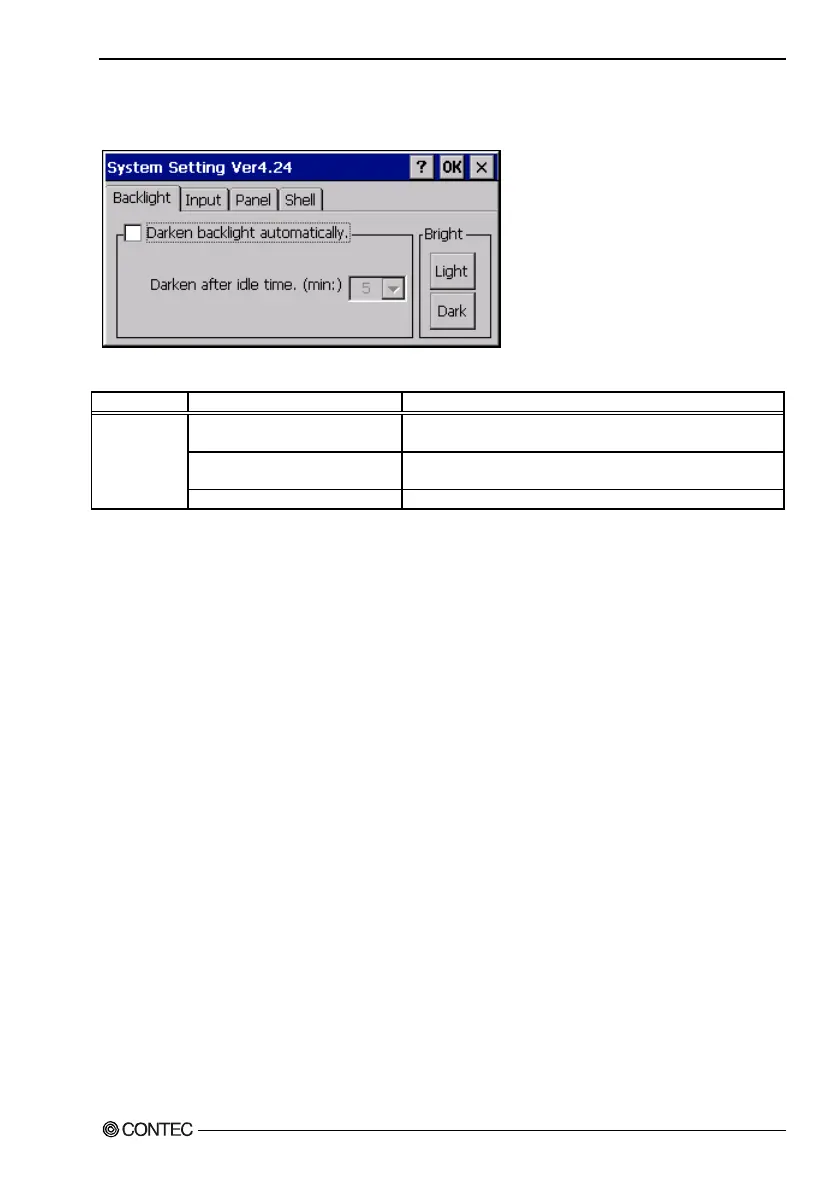6. System Setting
Software Manual
15
“Backlight” tab
The “Backlight” tab provides the following setting items.
Setting tab Setting item Description
Darken backlight automatically
Checking this check box turns off the backlight automatically.
(Default value : OFF)
Darken after idle time. (min)
Set the time to turn off the backlight automatically.
(Default value : 5 minutes)
Backlight
Bright Adjust the brightness of the backlight.