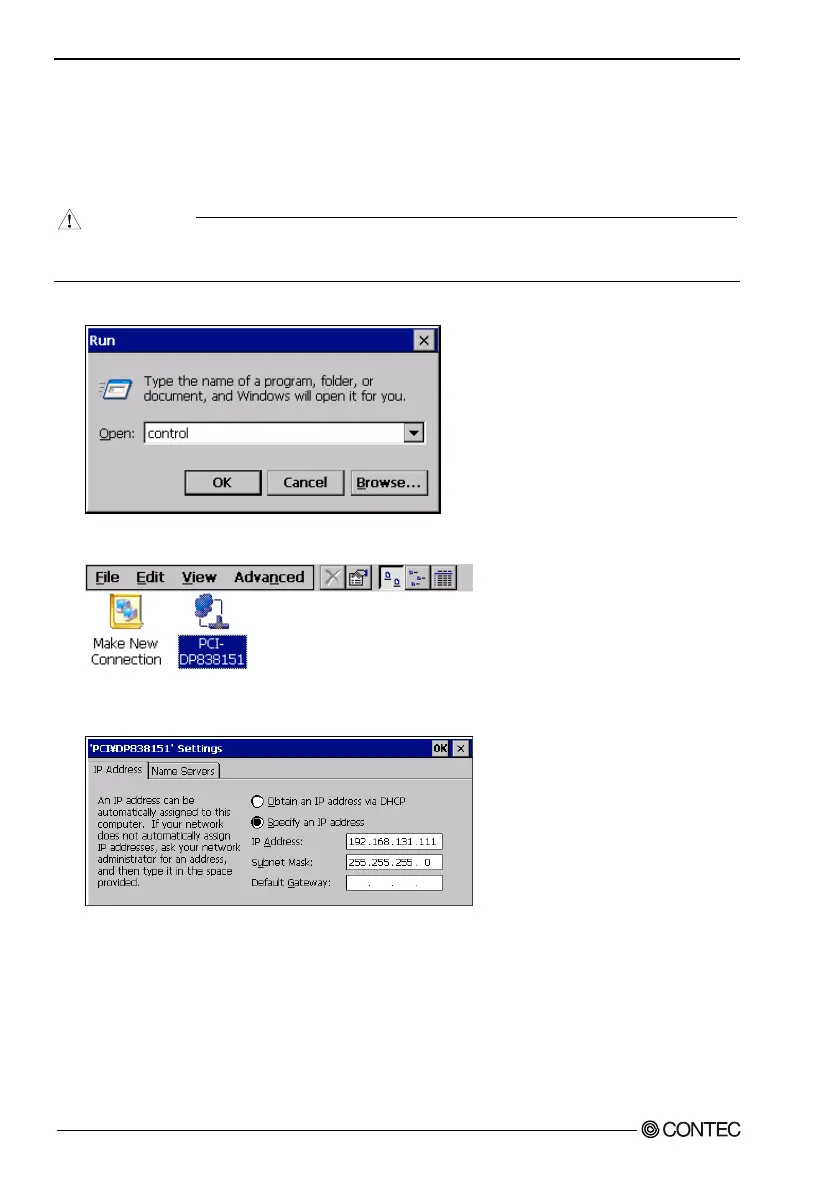13. Appendix
46
Software Manual
Set Target Machine IP Address
If there is a DHCP server on the network, you do not need to set the IP address. If not, you have to set a
fixed IP address to the development machine and to the target machine.
The following shows how to set the target machine IP address.
CAUTION
If you turn off the power without saving the target machine’s IP address after changing it, the IP
address reverts to its previous setting.
1) Start the control.exe according to method described in chapter 2 “Basic operation of SH4 Series”.
2) Start [Network and Dial-up Connection] at the control panel.
Double click on the “PCI-DP838151” icon.
3) Select [Specify an IP Address] at [IP address] tab of ['PCI\DP838151' Settings] dialog box. Input
[IP Address] and [Subnet Mask] – Push the [OK] button.
4) Close the “Network and Dial-up Connection” window.
5) Close the control panel.
6) The IP address has been changed by now; if you want to remember the change even you re-boot the
device. Please follow the next steps.
7) Press “CTRL+ALT+DEL” hot key to pop up “CONTEC Manager”, check the “Backup Registry
when cold boot” checkbox, and press “Cold boot” button to reboot the device.
8) Once Windows CE is restarted on the target machine, the specified IP address will be assigned.