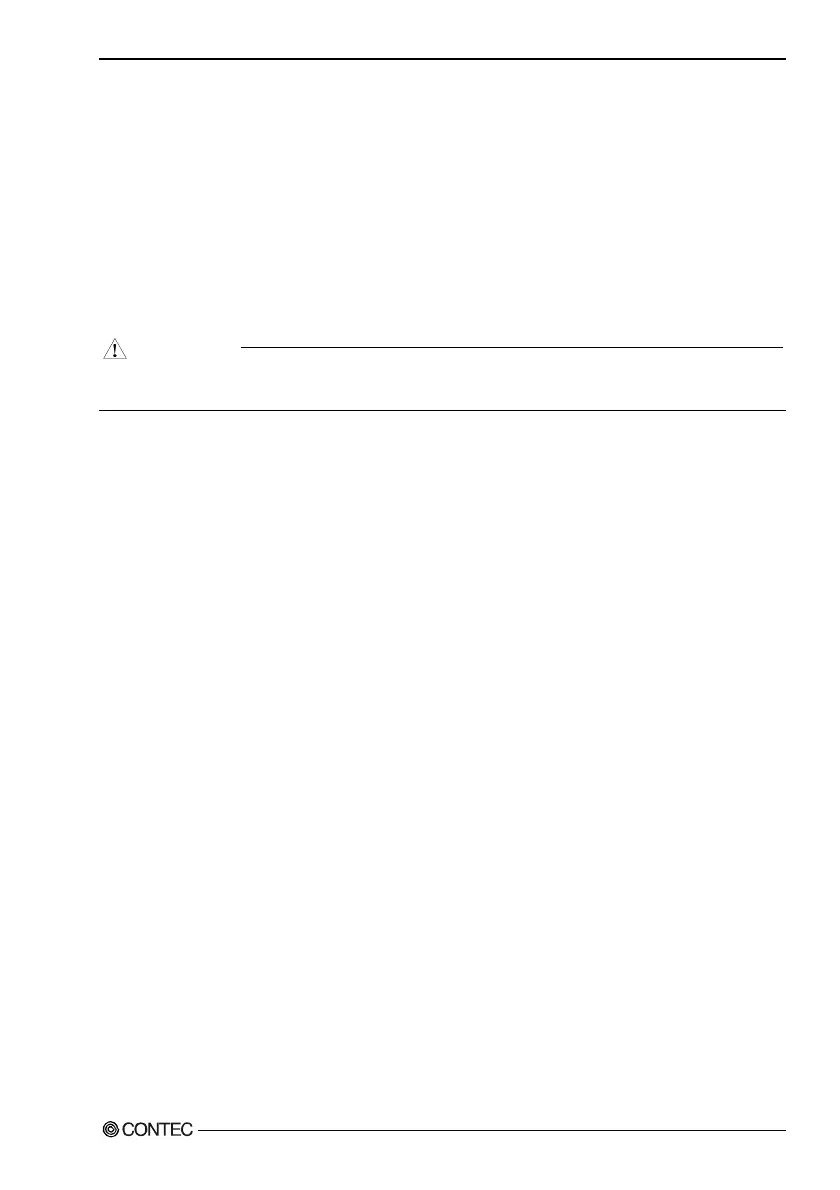9. Force Reset Functions
Software Manual
35
9.
Force Reset Functions
When you set something different to support by using [System settings panel] or NFDisk is damaged and
so could not boot, the system can be reset to the default state by using the forced reset.
To perform a force reset, switch the power on while push the “Reset” button of the SH4 CPU & .NET
installed IPC series and release the “Reset” button when the lighting of “ACCESS” LED (in case of the
PANECON-PC, the LED below the front side of the panel) changes from orange into green (about 2 or 3
seconds after it turns on power).
CAUTION
If a force reset is performed, the system setting will be return to the default setting; the registry and
object store will not be restored.