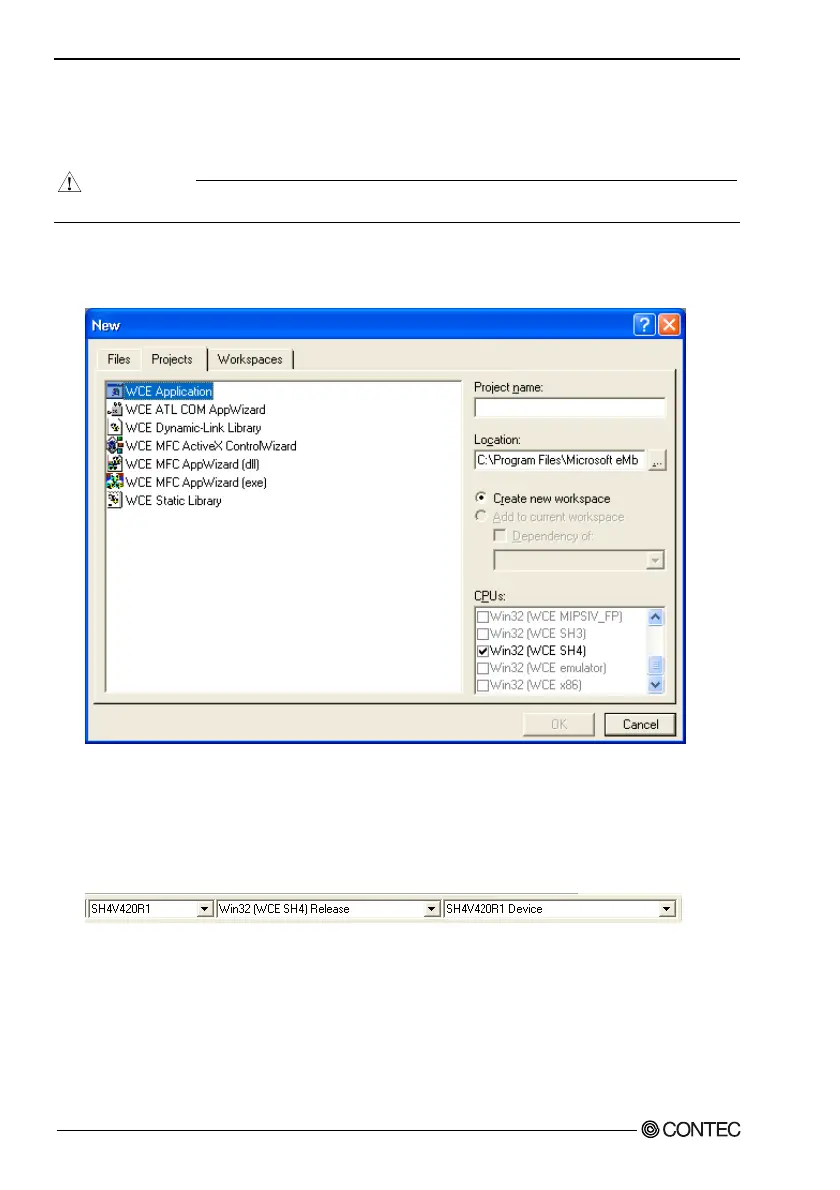13. Appendix
56
Software Manual
Developing Applications by eMbedded Visual C++4.0
Windows CE applications are developed by using eMbedded Visual C++ 4.0 ‘s Application Wizard.
CAUTION
Some APIs and MFC classes are not supported by Windows CE.
1) Start eVC++4.0 on the development machine.
2) Select [New] in [File] menu of eVC++4.0. [New] dialog box is displayed.
3) Enter [Project name:] and [Location:] just like Windows 95/98/NT application projects.
4) Select a project type starting with WCE and set it according to the wizard.
5) Then, complete the task following the same procedure as for application development for Windows
95/98/NT.
Make sure to select [SH4V420R1] [SH4V420R1 Device] for [WCE configuration].
