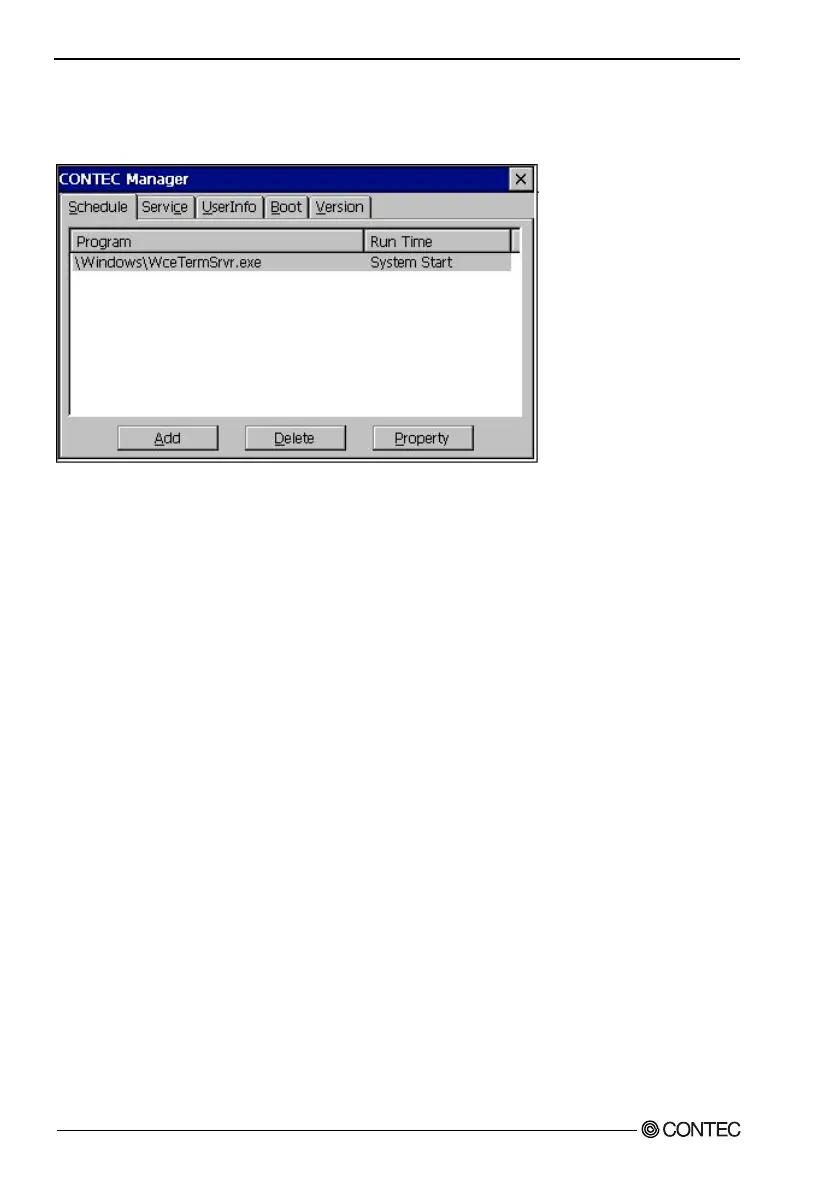7. CONTEC Manager
20
Software Manual
Scheduling Program Execution
Show CONTEC Manager, select the “Schedule” tab.
Add a schedule
Press “Add” button, the “Add Schedule” dialog box is shown.
Set up the dialog content by your demand, press “OK” button or “Enter” key to confirm.
Details about setting up the dialog refer to “Add Schedule” dialog box.
Delete a schedule
Select the schedule wanted to delete in the schedule list. Press the “Delete” button.
Set property of a schedule
Select the schedule wanted to set up in the schedule list. Press “Property” button, the “Set Schedule”
dialog box is shown.
Set up the dialog content by your demand, press “OK” button or “Enter” key to confirm.
Details about setting up the dialog refer to “Set Schedule” dialog box.
