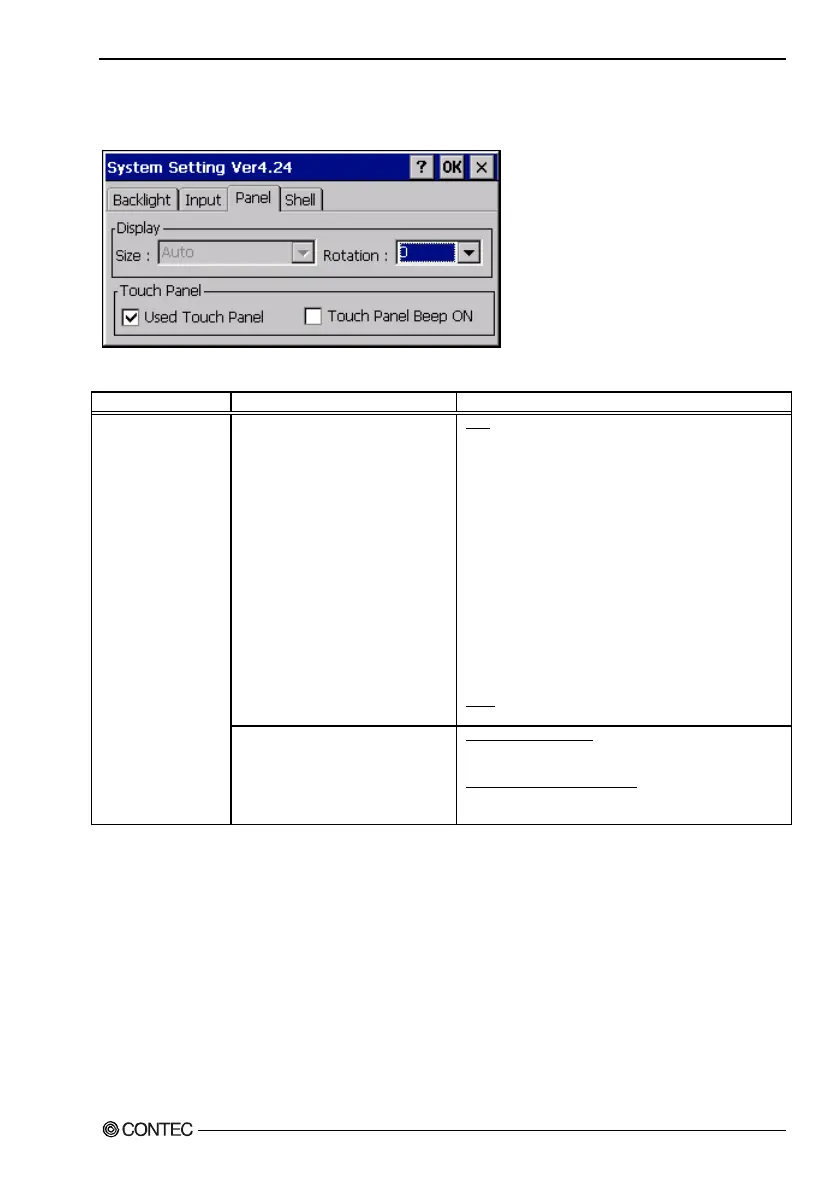6. System Setting
Software Manual
17
“Panel” tab
The “Panel” tab provides the following setting items.
Setting tab Setting item Description
Display
Size *1
This determines the screen size during the startup. Set
as follows when the CONTEC LCD display with touch-
panel is used.
- VGA
Display of VGA specification connecting by DVI
- SVGA
Display of SVGA specification connecting by DVI
- VGA(IPC-SHCL-2T)
Display of VGA specification connecting by
IPC-SHCL-2T
- SVGA(IPC-SHCL-2T)
Display of SVGA specification connecting by
IPC-SHCL-2T
When the other LCD display or CRT is used, select the
type (VGA or SVGA) suitable for those sizes. When the
“Auto” is set, the screen size is VGA. (Default value :
Auto)
Turn
You can turn the screen. (Default value : 0)
Panel
Touch panel
Using the touch panel
If the function of touch panel is not needed, leave the
check. (default value : ON)
Using the beep of touch panel
Sounds the touch panel beep at touch panel usage and
input. (Default value : OFF)
*1 For PANECON-PC, setting cannot be changed. (Start up by the “Auto” setting.)