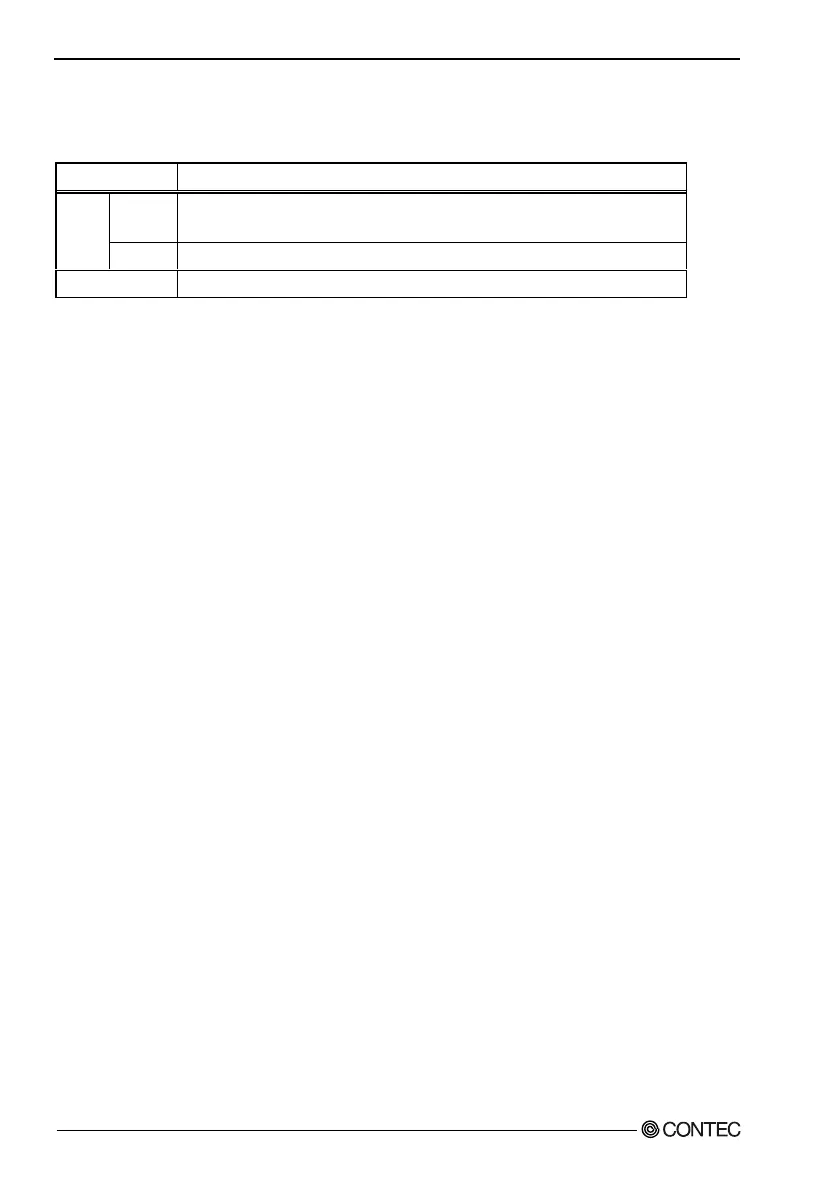12. Auto RUN Function
42
Software Manual
Method to set AutoRun.inf
For using auto-run function, the AutoRun.inf file must be described in following formation.
Command Description
Value
Wait for value designated time period. The unit is millisecond.
For example, to wait for a second, set 1000.
#wait
Depend If “Depend” is set, this command is started until the previous command is ended.
; If “;” is set, this line is regarded as a comment line.
Sample:
; AutoRUN.inf sample file
; for Example INF File Format
; Run test1.exe in the “\storage card” directory. If the file name includes blank,
; include the file name between two quotation marks.
“\storage card\test1.exe” “/a /b /c”
; “#wait depend” command, wait for the previous command to end
#wait depend
; Run test2.exe in the “\Windows” directory.
; If the file name does not include blank, the quotation marks are not necessary.
\windows\test2.exe
; “#wait value” command, Wait for value designated time period in milliseconds.
#wait 1000
; Run test3.exe, If the program’s path is not designated, the program in the PC card,
; where the AutoRUN.inf exists, is started.
test3.exe
; You can escape a double quotation mark “ in an argument by preceding it with another double quote as
““.
; For example, \windows\cmd.exe /c “\storage card\abc.bat” can be defined in AutoRUN.inf as follows:
\windows\cmd.exe “/c ““\storage card\abc.bat”””