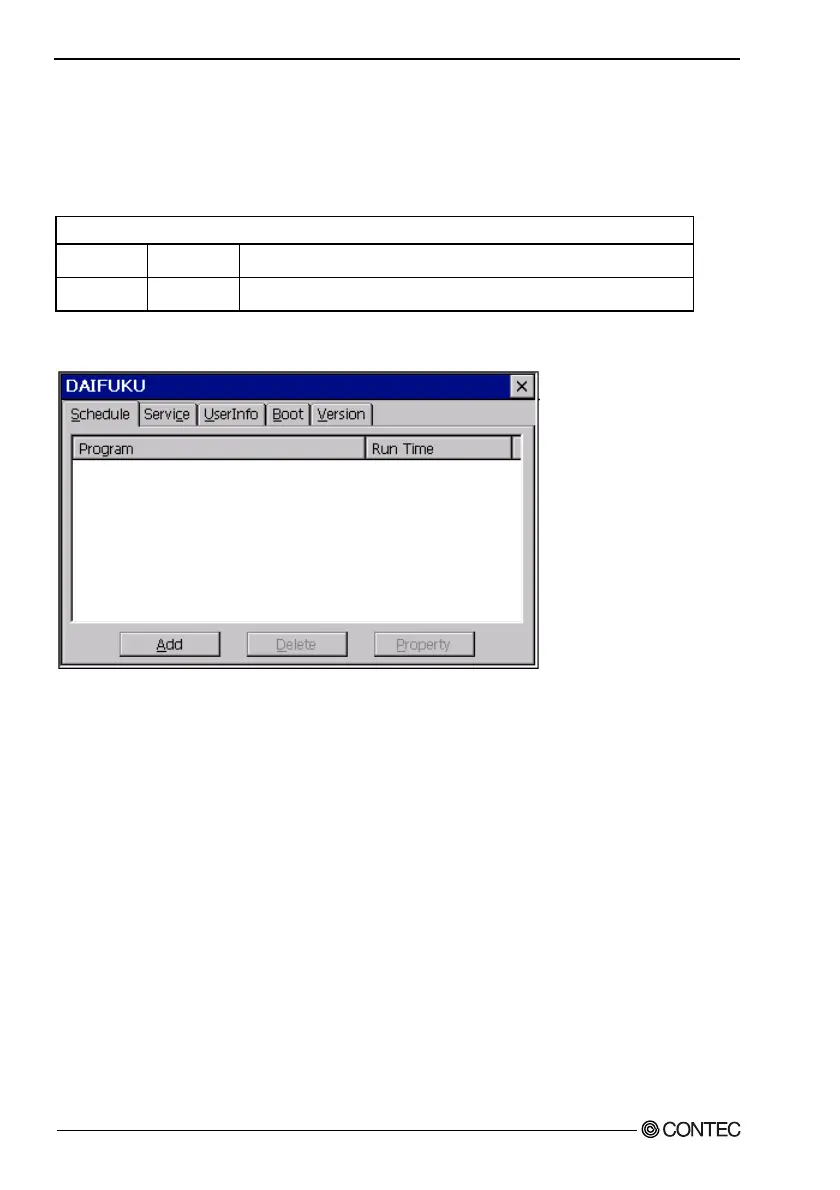7. CONTEC Manager
32
Software Manual
Change the Title of the CONTEC Manager
By default, the title of the CONTEC Manager is “CONTEC”. You can change the content of the title by
modifying the registry.
Table 7.1. Registry Key and value :
[HKEY_LOCAL_MACHINE\Ident]
Item Data Type
Description
OEMName REG_SZ
Input the wanted title here, for example “DAIFUKU”
If you’ve changed the title to “DAIFUKU”, the CONTEC manager will display as following :
Figure 7.1. CONTEC Manager with the title changed