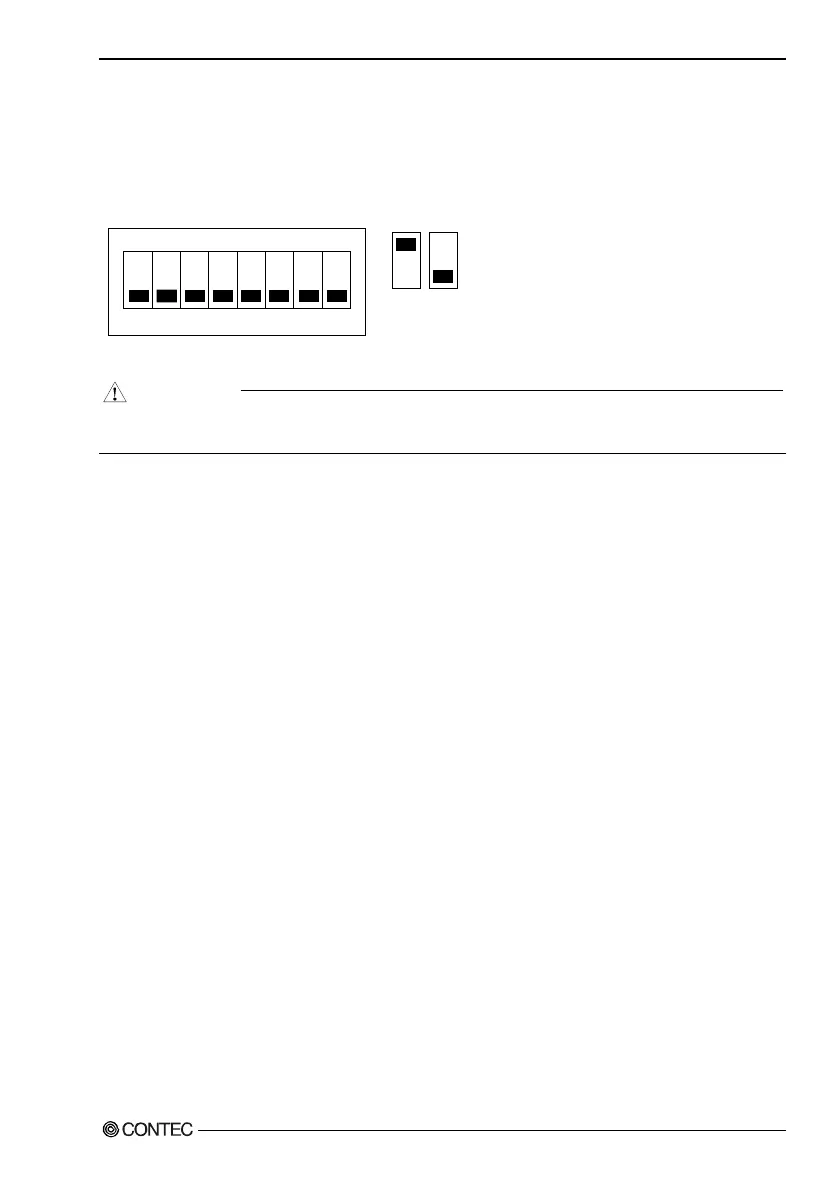4. On-Board DIP Switch Settings
Software Manual
9
4.
On-Board DIP Switch Settings
This chapter describes how to adjust the on-board DIP switch settings.
Refer to the hardware manual to access this DIP switch (SW2).
The factory settings are shown below.
ON
12345678
ON OFF
Figure 4.1. DIP Switches - Factory Setting (SW2)
CAUTION
The on-board dip switch cannot be accessed according to the model. For checking, please refer to
each hardware manual.