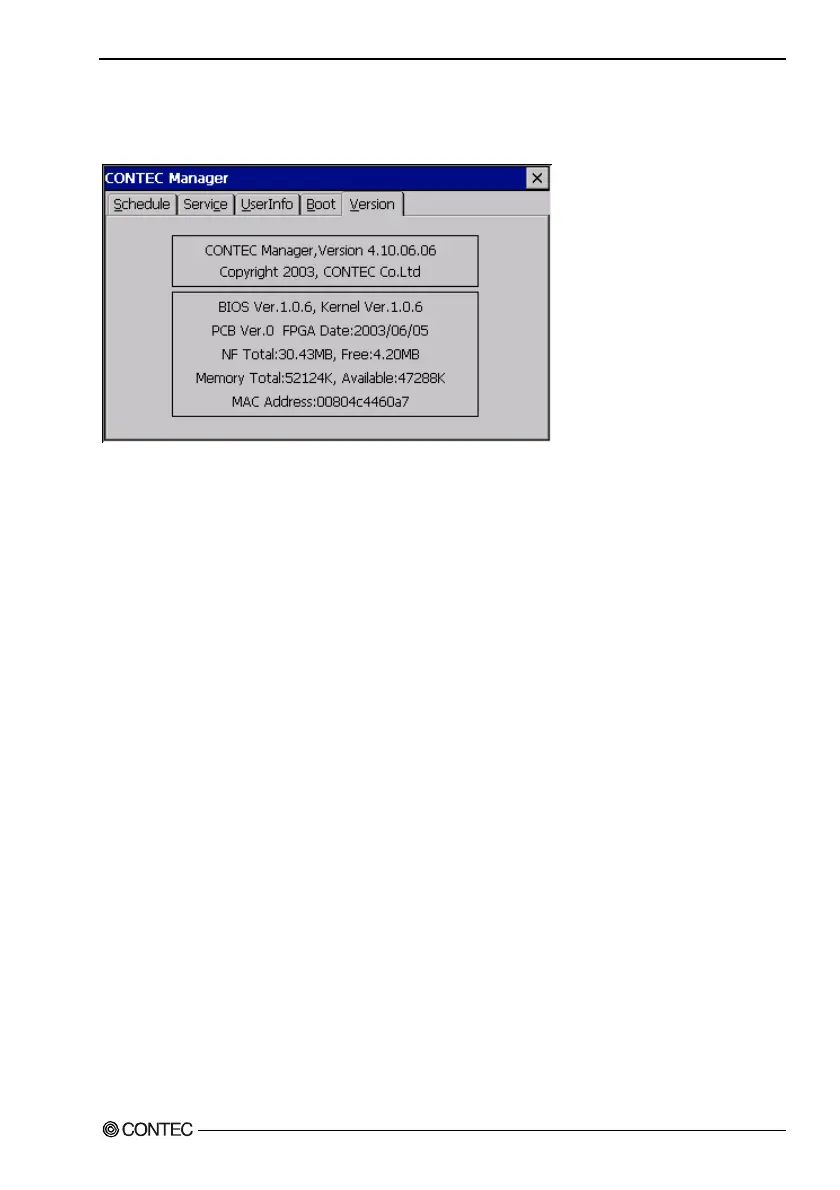7. CONTEC Manager
Software Manual
31
Version and system information
Show CONTEC Manager, select the “Version” tab.
Version information : The CONTEC Manager’s version, BIOS Version, Kernel Version is
displayed here.
Motherboard information : The PCB number and FPGA production date are displayed here.
NFDisk information : The total capacity of NFDisk and the size of its free space are displayed
here.
Memory information : The total memory size and available memory size is displayed here.
Network information : The Ethernet Card MAC address is displayed here.