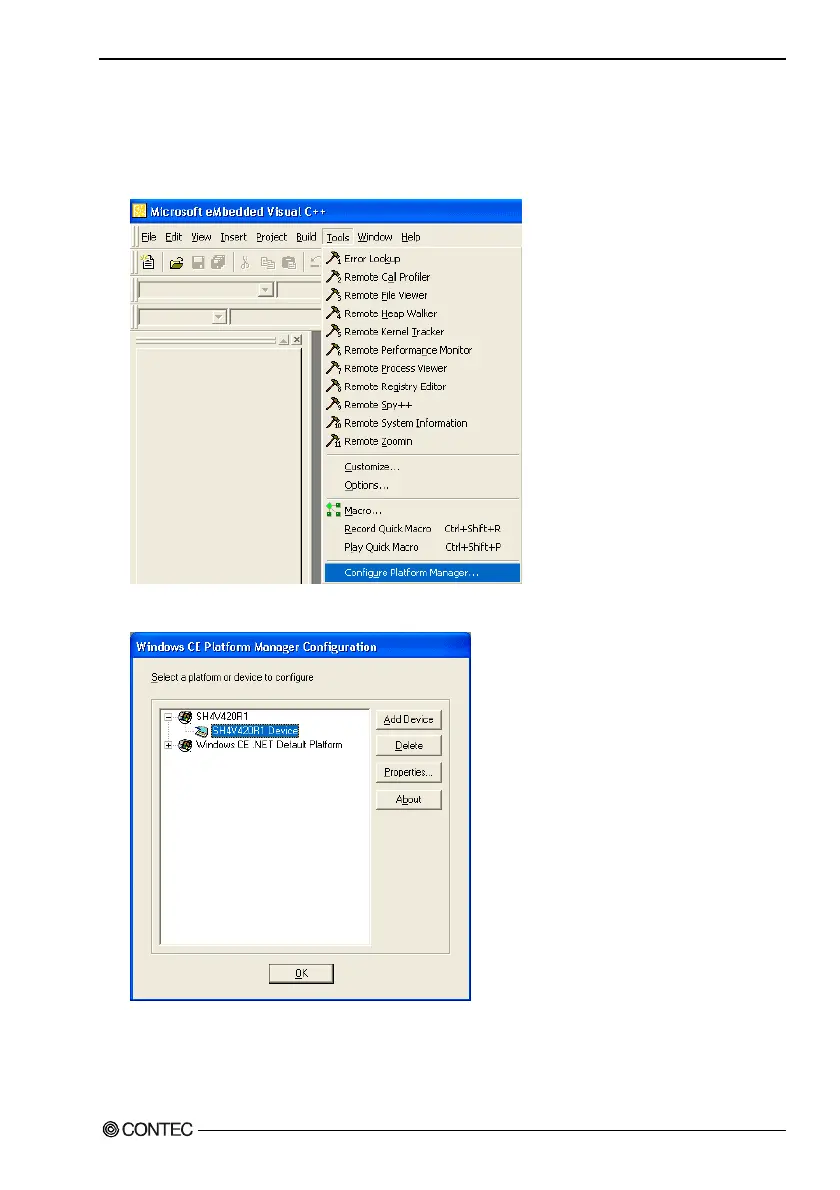13. Appendix
Software Manual
47
Checking the Connection between the Development and Target
Machines (eMbedded Visual C++ 4.0)
1) Start eMbedded Visual C++ (eVC++) on the development machine.
2) Select “Tools”
Æ
“Configure Platform Manager” menu in eVC++.
3) Select [SH4V420R1 Device] as configuration device in [Windows CE Platform Manager
Configuration] dialog box – Press the [Properties] button.
