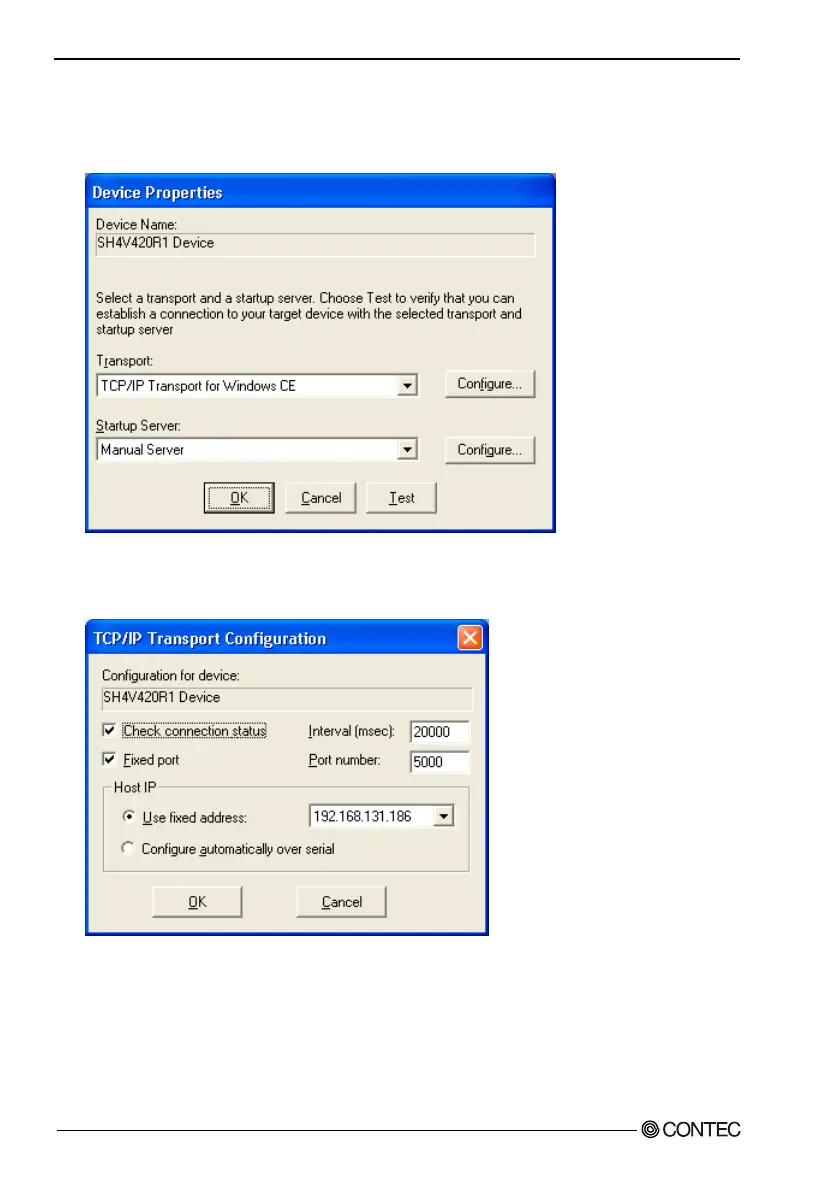13. Appendix
48
Software Manual
4) The [Device Properties] dialog box pops up.
Select [TCP/IP Transport for Windows CE] in the [Transport] combo box.
Select [Manual Server] in the [Startup Server] combo box.
5) Select [Configure] button on the right side of the [Transport] part. The [TCP/IP Transport
Configuration] dialog box pops up.
Check the [Fixed Port] checkbox, and Input 5000 in the [Port Number]. Click [OK] button.