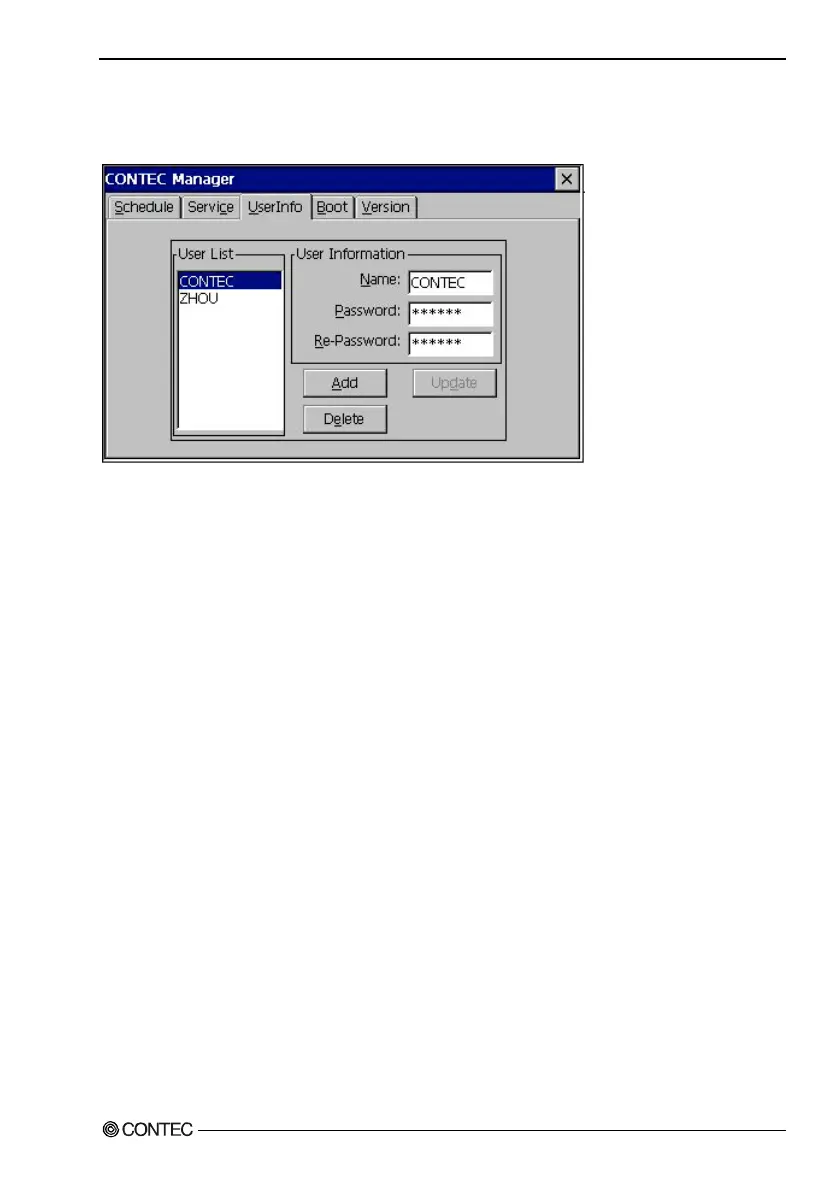7. CONTEC Manager
Software Manual
29
Manage the user information
Show CONTEC Manager, select the “UserInfo” tab.
The user information is used in CONTEC services, such as “FTP Server”, “Remote Control Server”, as
“Windows CE Terminal Server”. Only the user listed the “User List” can access CONTEC servers.
User information includes user name and password. User name and password are 8 characters string.
Add a user
Input user name in the “Name” edit box, input password in the “Password” and “Re-Password” edit box.
Press “Add” button.
Update a user’s information
Select a user in the “User list”, Change the user name in the “Name” edit box, or change the password in
the “Password” and “Re-Password” edit box. Press “Update” button.
Delete a user
Select the user wanted to delete in the “User list”, Press “Delete” button.
