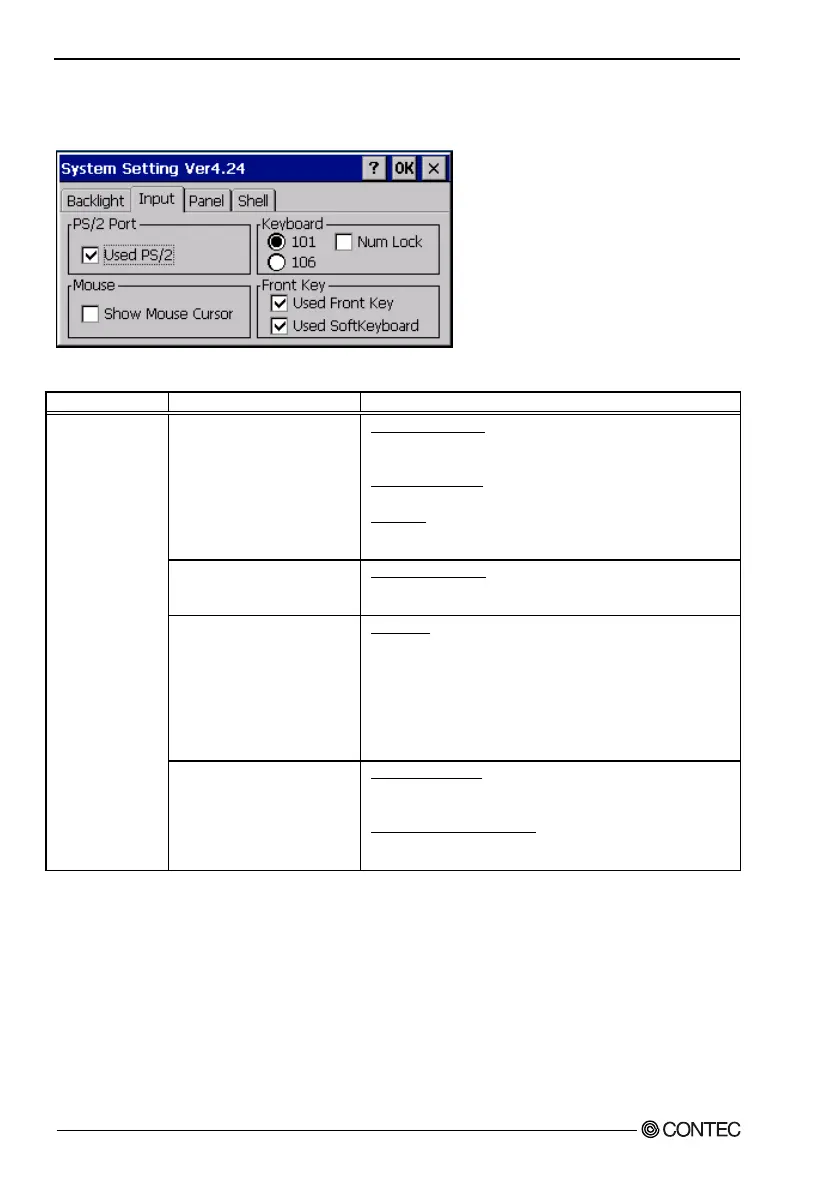6. System Setting
16
Software Manual
“Input” tab
The “Input” tab provides the following setting items.
Setting tab Setting item Description
Keyboard
101(USA Keyboard)
Select this option if you use a 101-key keyboard.
(Default)
106(JPN Keyboard)
Select this option if you use a 106-key keyboard.
NumLock
Check this check box to enable the Num Lock key upon startup.
(Default: OFF)
Mouse
Show Mouse Cursor
Checking this check box displays the mouse pointer.
(Default: OFF)
PS/2 Port
Used PS/2 *1
Checking this check box enables the PS/2 port.
(Default: ON)
If your system has a PS/2 port, you can use the PS/2 keyboard
and mouse by making this setting.
[Note]
It takes a bit longer to start up the system with no PS/2 device
connected while the PS/2 port has been enabled.
Input
Front key
Using the front key *2
If the function key on the front side of panel is not needed, leave
the check. (default value : ON)
Using the software keyboard
When the front key is enabled, you can enable/disable the
usage of software keyboard. (default value : ON)
*1 The state of model which the PS/2 port is not installed is disabled.
*2 The state of BOX-PC is disabled because the front key is not installed.