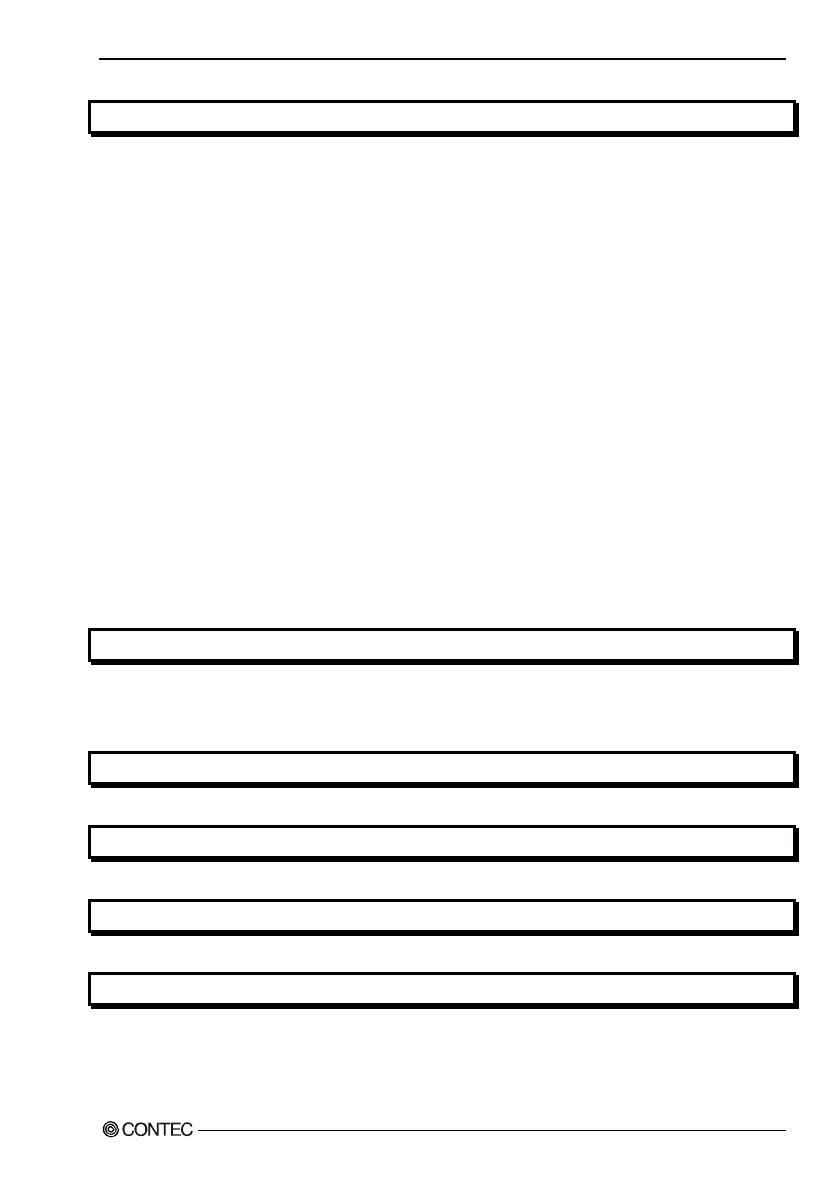Software Manual
v
7. CONTEC MANAGER 19
Run/Show/Close/Destroy CONTEC Manager ................................................................................. 19
Run CONTEC Manager............................................................................................................. 19
Show CONTEC Manager .......................................................................................................... 19
Close CONTEC Manager .......................................................................................................... 19
Destroy CONTEC Manager....................................................................................................... 19
Scheduling Program Execution ........................................................................................................ 20
Add a schedule........................................................................................................................... 20
Delete a schedule ....................................................................................................................... 20
Set property of a schedule ......................................................................................................... 20
“Add Schedule” and “Set Schedule” dialog box..................................................................... 21
Loading services ............................................................................................................................... 28
Manage the user information............................................................................................................ 29
Add a user .................................................................................................................................. 29
Update a user’s information ...................................................................................................... 29
Delete a user............................................................................................................................... 29
Manage boot action........................................................................................................................... 30
Boot action................................................................................................................................. 30
Boot Information ....................................................................................................................... 30
Version and system information....................................................................................................... 31
Change the Title of the CONTEC Manager..................................................................................... 32
8. NFDISK-RELATED PROCESSING 33
ObjectStore files ............................................................................................................................... 33
Object store Backup and Restore .............................................................................................. 33
Registry Backup and Restore .................................................................................................... 34
9. FORCE RESET FUNCTIONS 35
10. BIOS UPDATE FUNCTION 37
11. EMERGENCY BOOT FUNCTION 39
12. AUTO RUN FUNCTION 41
Usage of Auto-Run function......................................................................................................41
Method to set AutoRun.inf ........................................................................................................ 42