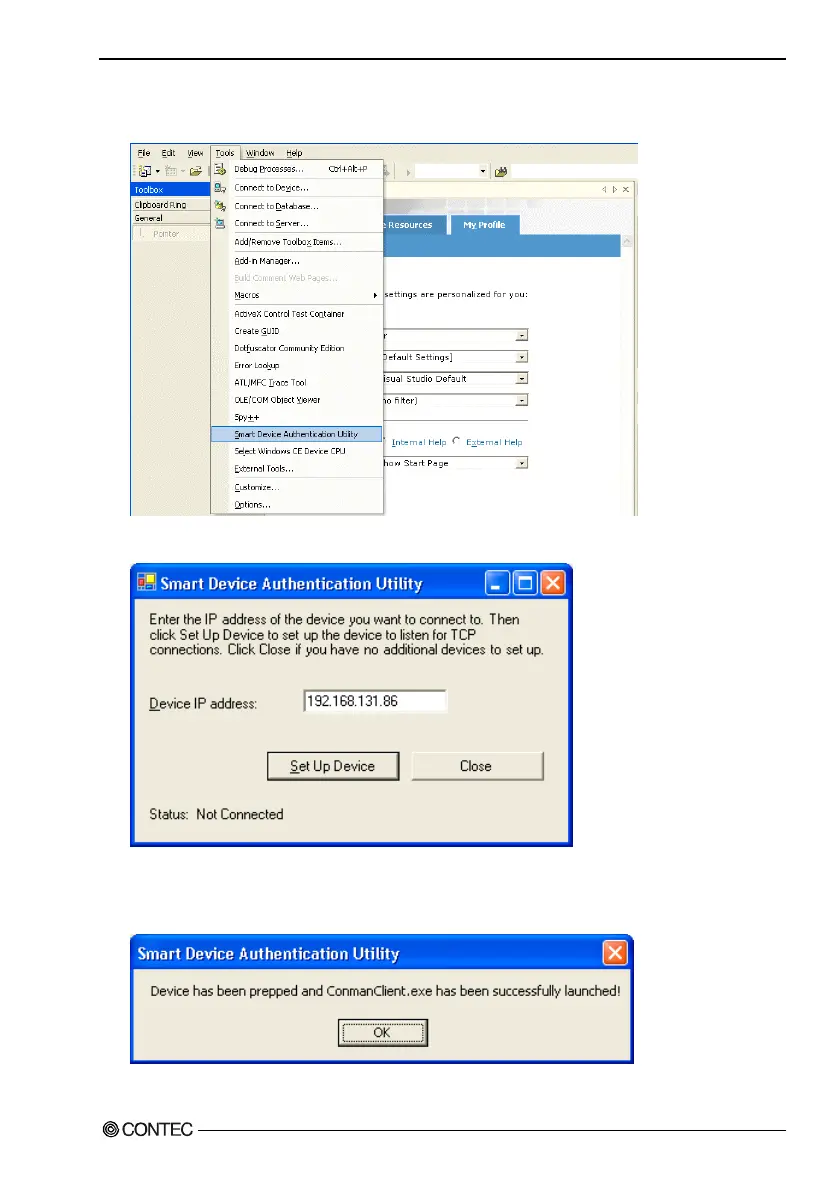13. Appendix
Software Manual
53
3) Start Visual Studio .NET 2003 (it is hereafter abbreviated VS.NET) and then click on the [Smart
Device Authentication Utility] from [Tools] menu of VS.NET.
4) Enter the IP address of target machine in [Device IP address] box.
5) Click on [Set Up Device], and you will see the following dialog box.
Click on [OK]. You have now successfully finished connecting the development machine to the
target machine.