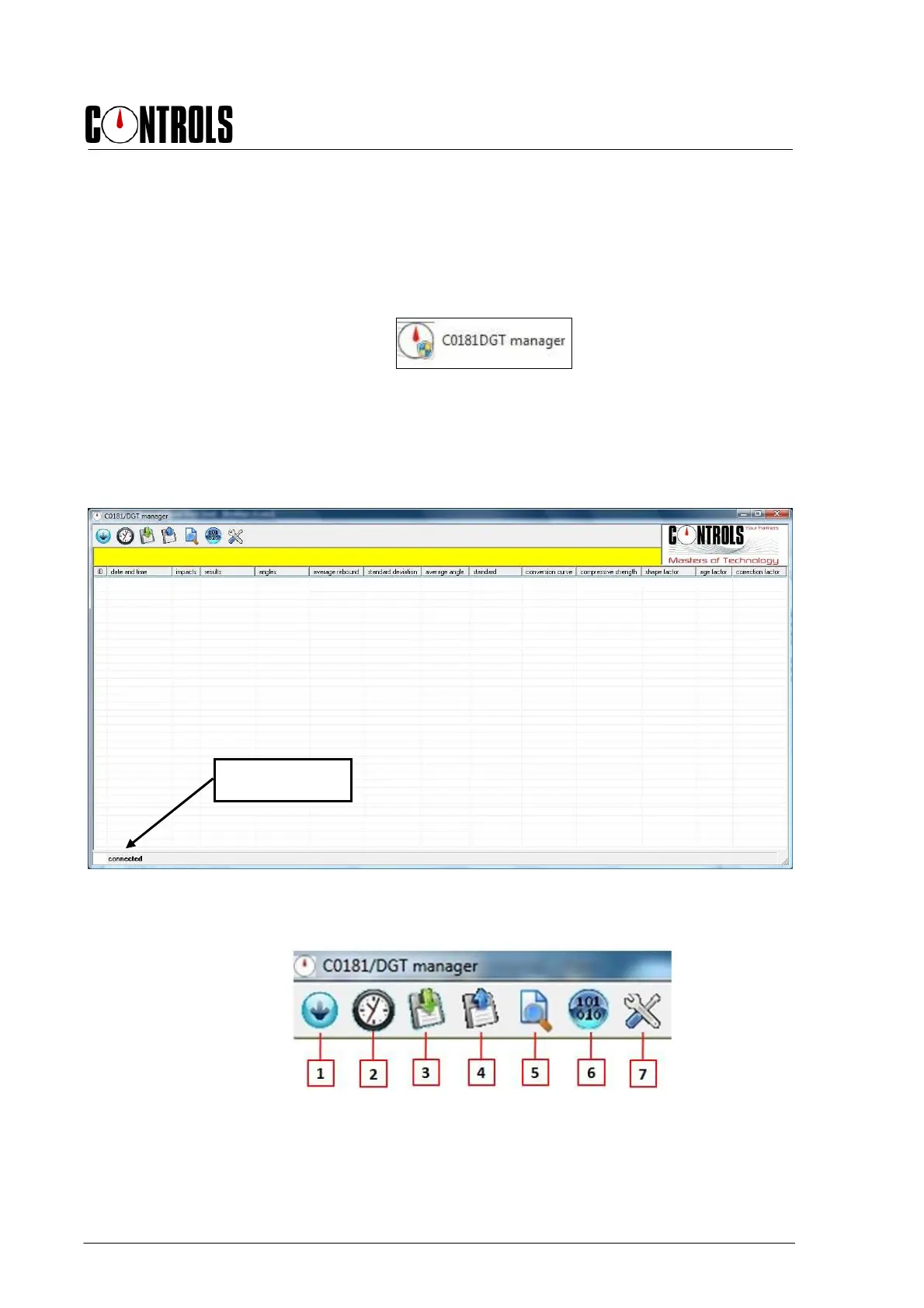Manuale di Istruzione
Instruction Manual
04/02/2015 58-C0181/DGT Rev. 2 EN
40
3.4.2 Use of the software program C0181/DGT Manager
Click on the icon created by the installer to run the program: the main screen will be
shown.
Fig. 3-44
3.4.2.1 Main screen
Connect the test hammer to the PC using the USB cable provided and turn the instrument
ON. The status on the PC screen will be CONNECTED:
Fig. 3-45
The following tools are available on the toolbar:
Fig. 3-46
Connected
