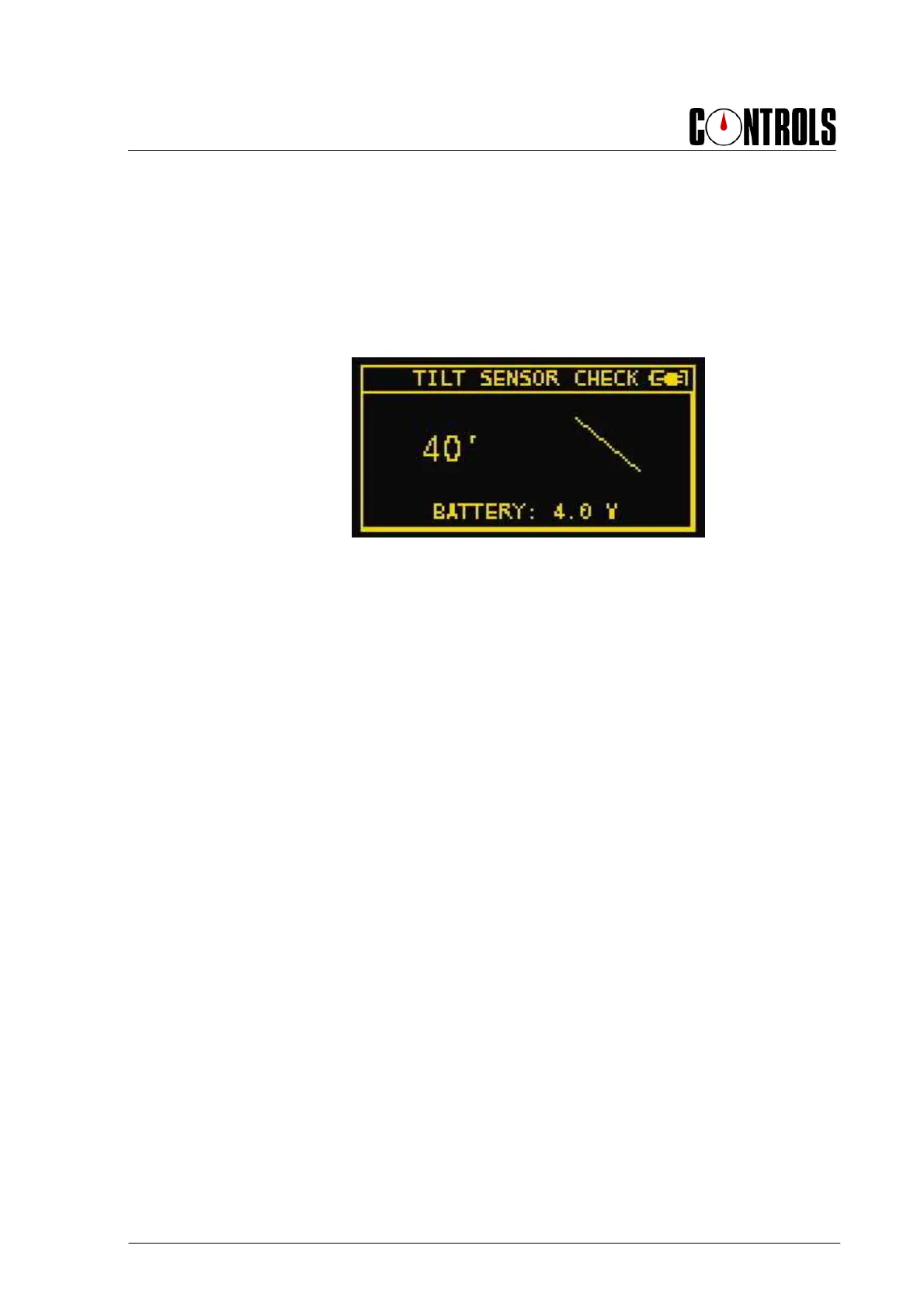Manuale di Istruzioni
Instruction Manual
58-C0181/DGT Rev. 2 EN 04/02/2015
49
4.2.3 TILT SENSOR CHECK menu
The display continuously shows the measurement of the angle between the longitudinal
axis of the instrument and the horizontal plane. Change the angle and check that the value
shown follows the movements.
It also shows the voltage of the internal battery.
Fig. 4-6
4.2.4 RESET TO FACTORY menu
Allows you to reset all configuration parameters to their default values. Parameters
involved are form factors, curve coefficients and corrective factors for the calculation of
the strength.