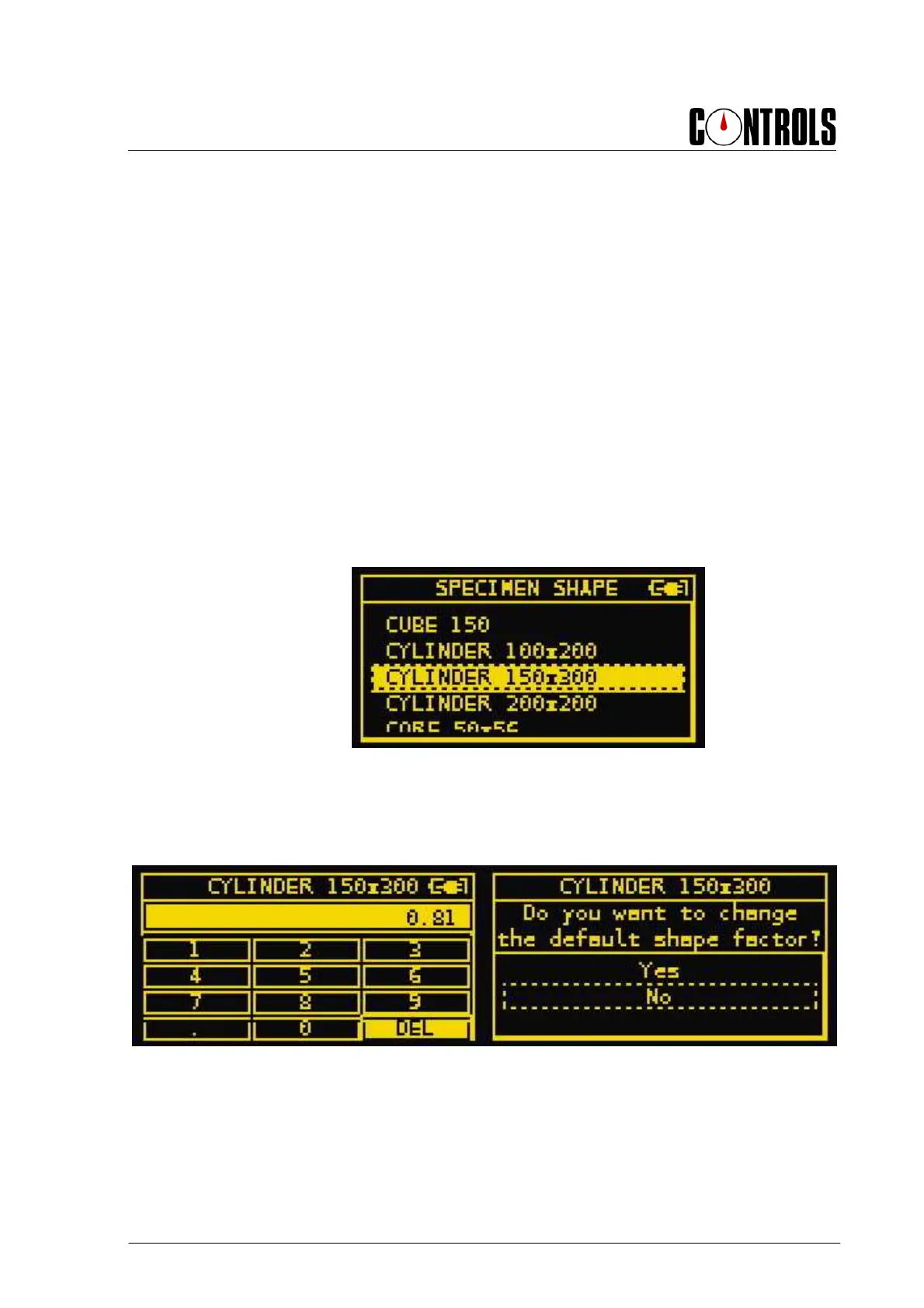Manuale di Istruzioni
Instruction Manual
58-C0181/DGT Rev. 2 EN 04/02/2015
23
3.2.2.2 Menu SPECIMEN SHAPE FACTOR
This menu allows you to set the form factor to be applied for the calculation of the
compressive strength. There are 9 different forms, each corresponding to a predefined
factor:
• CUBE 150 (factor1)
• CYLINDER 100x200 (factor 0.85)
• CYLINDER 150x300 (factor 0.81)
• CYLINDER 200x200 (factor 0.95)
• CORE 50x56 (factor 1.04)
• CORE 100x100 (factor 1.02)
• CORE 150x150 (factor 1)
• CUBE 200 (factor 0.95)
• CUBE 300 (factor 0.86)
Fig. 3-10
It is possible to select the type of factor by choosing it from the list and confirm with
ENT, and it can also be input through the numerical keypad that appears on the screen
You can also change the numerical value through the numerical keypad:
Fig. 3-11
