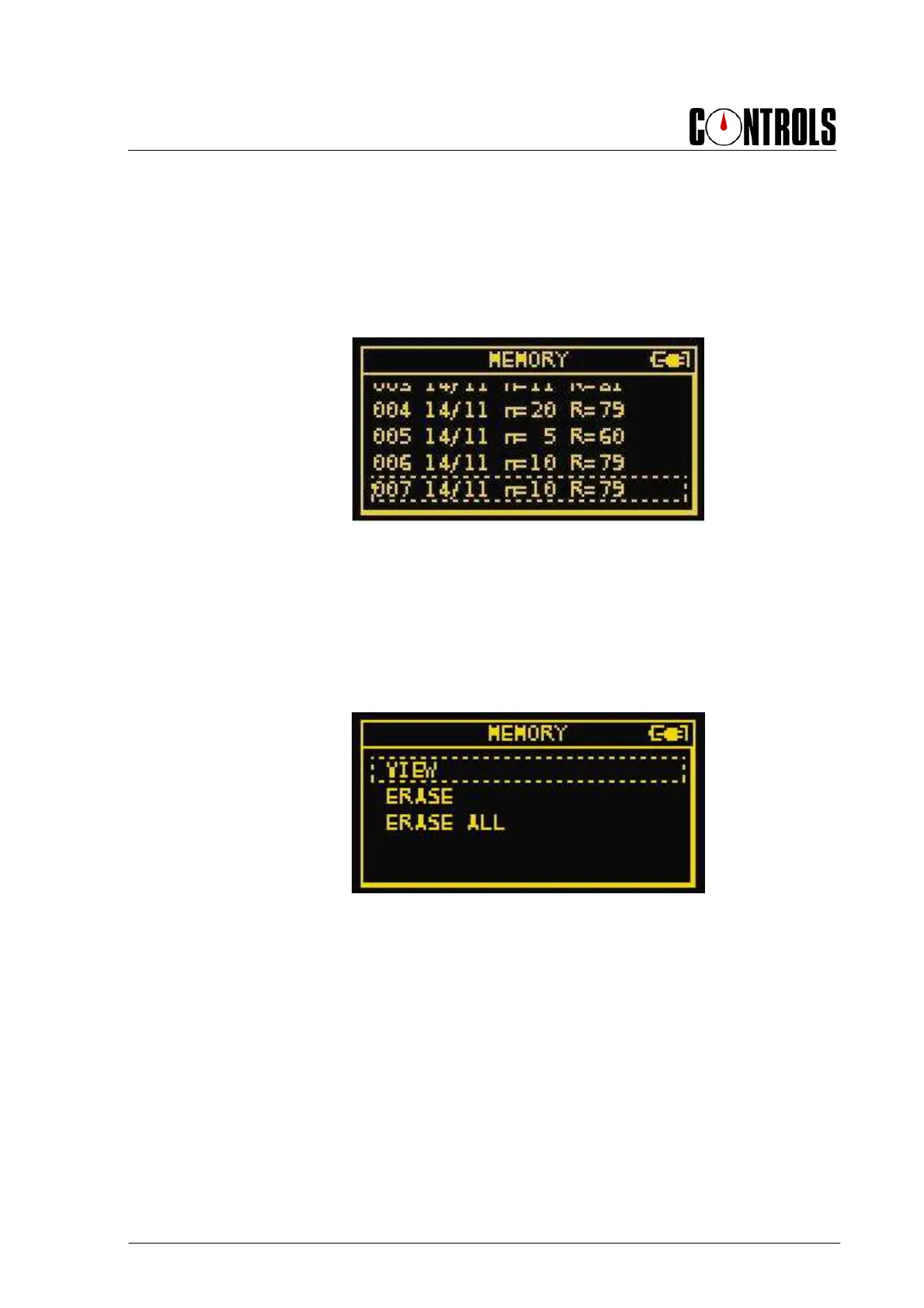Manuale di Istruzioni
Instruction Manual
58-C0181/DGT Rev. 2 EN 04/02/2015
31
3.2.5 MEMORY menu
This option allows managing the set of measurements stored with the SET OF
MEASUREMENTS test method.
Fig. 3-26
It shows the list of test sets stored in the instrument memory. For each set it shows the
record number, the date of storage, the number of measurements and the rebound number.
The buttons
►
and
◄
allow scrolling the list faster.
Selecting of the measurement sets and pressing ENT, the list of possible actions appears
on the screen:
Fig. 3-27