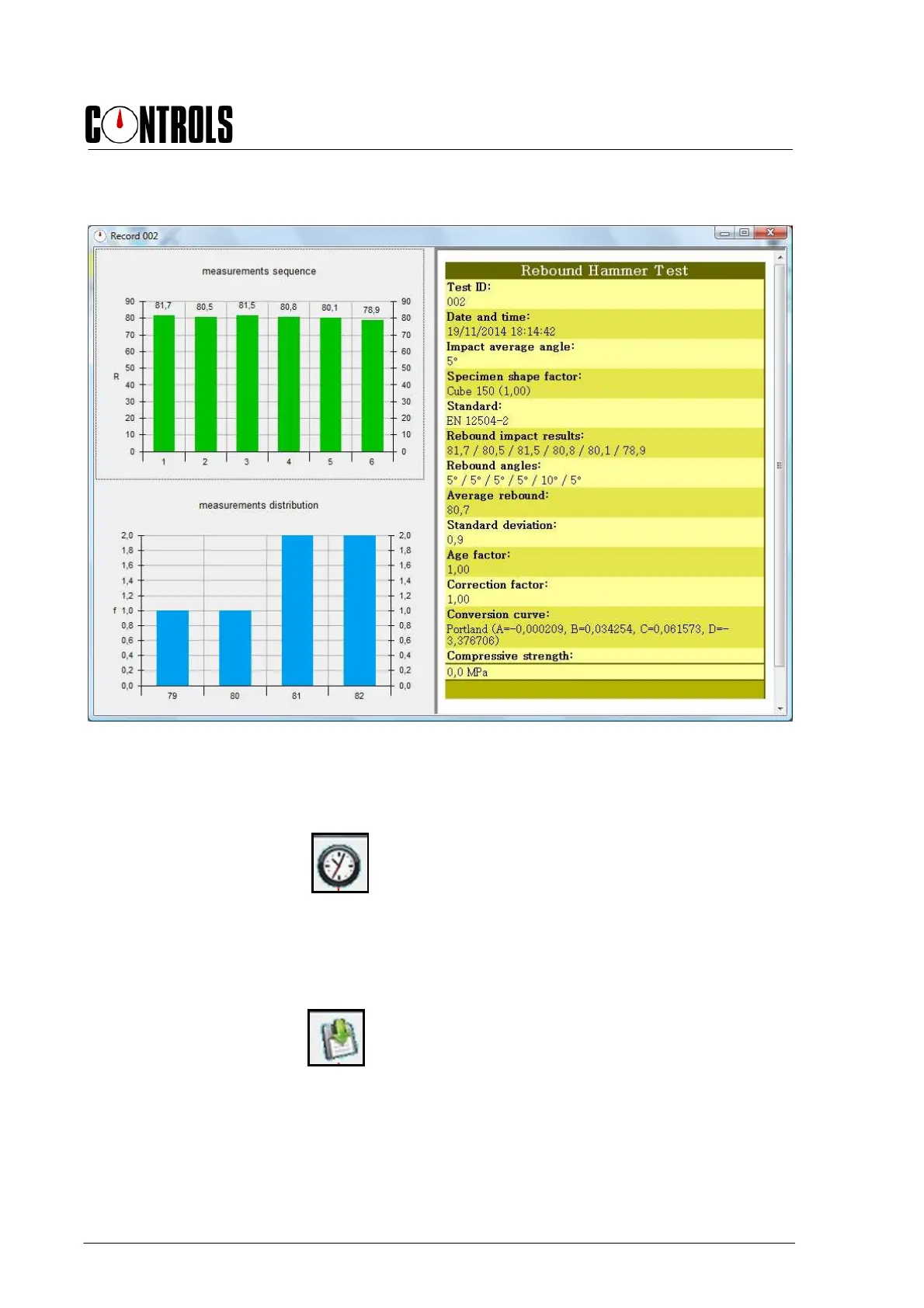Manuale di Istruzione
Instruction Manual
04/02/2015 58-C0181/DGT Rev. 2 EN
42
Clicking on each row, allows viewing full data for the test, both in graphical and tabular
format:
Fig. 3-48
3.4.2.3 DATE AND TIME UPDATE menu
Selecting the icon allows synchronizing the clock of the instrument with the
clock of the PC.
3.4.2.4 SAVE menu
Selecting the icon allows saving the test data stored in the instrument in a file
(.csv format).