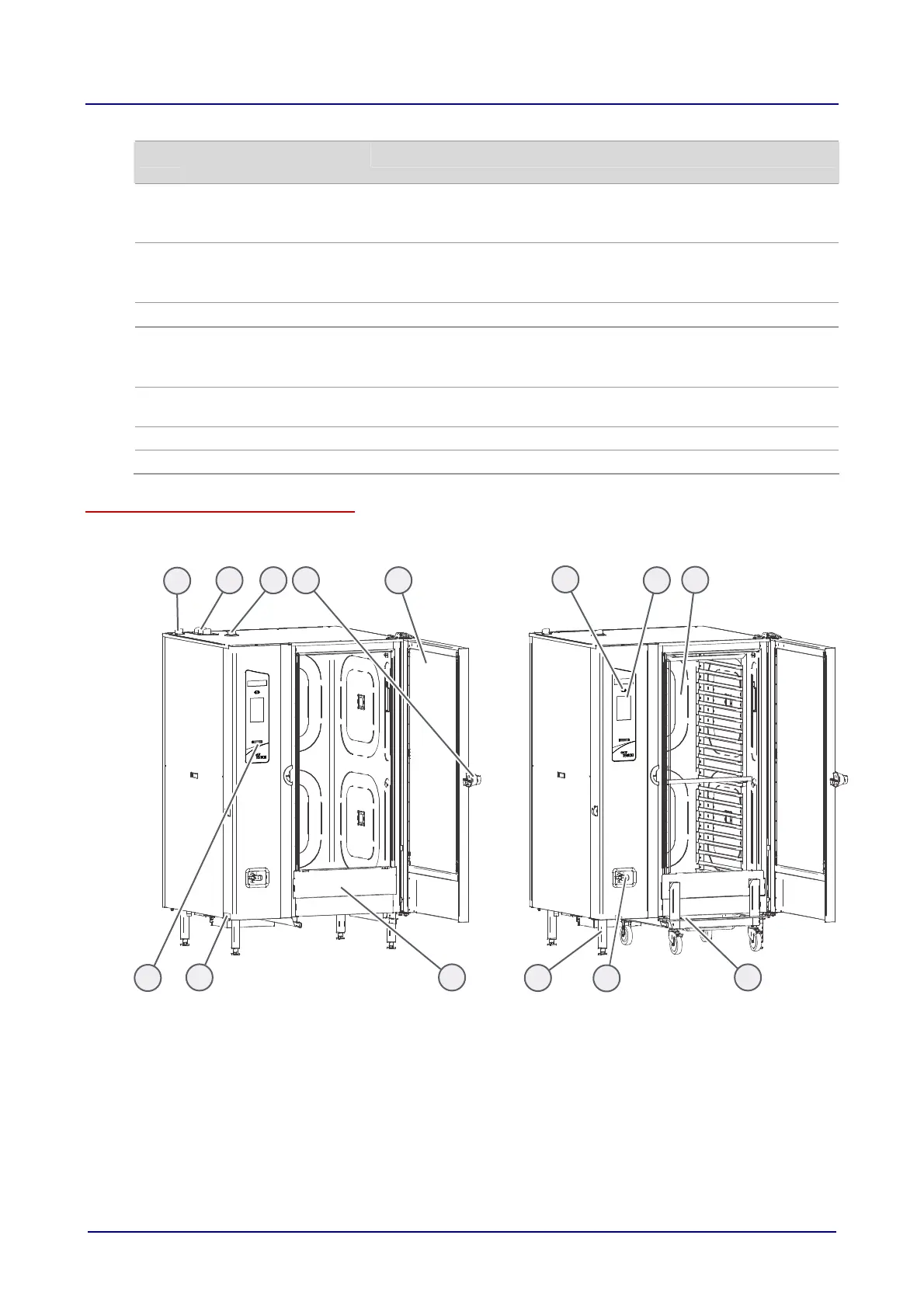Layout and function
Installation manual 17
No. Name
picture
Function
7
Touchscreen
Central control of the combi steamer:
Combi steamer operated by touching symbols on control-panel pages
Status displays
8
Oven
Contains the food during cooking
Has a different number of shelf levels depending on model
9
Rack Used to hold GN containers or baking trays
10
Hand shower
Used for rinsing out the oven with water
Continuous flow adjustment
Retracts automatically into the holder after use
11
Appliance feet
Can be adjusted in height to allow the combi steamer to be positioned
horizontally
12
Type plate Used for identifying the combi steamer
13
USB cover Covers the USB connector on the appliance
Floor-standing appliance construction
The following diagram shows a gas appliance and an electric appliance, representing all floor-standing
appliances:
1
3 4
14
5
7
8
13
11
12
9
OGB 20.20 OEB 20.20
6
10
2